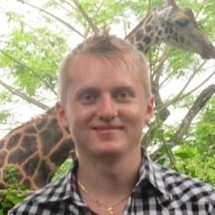What’s New in Hand2Note 4.1.106?
This update might not introduce many big new features, but under the hood, it’s a major upgrade!
# We Solved the Database Size Problem
We have reduced the database size by a factor of two. But there’s more! We’ve also added import options that can shrink the database even further and speed up stat building.
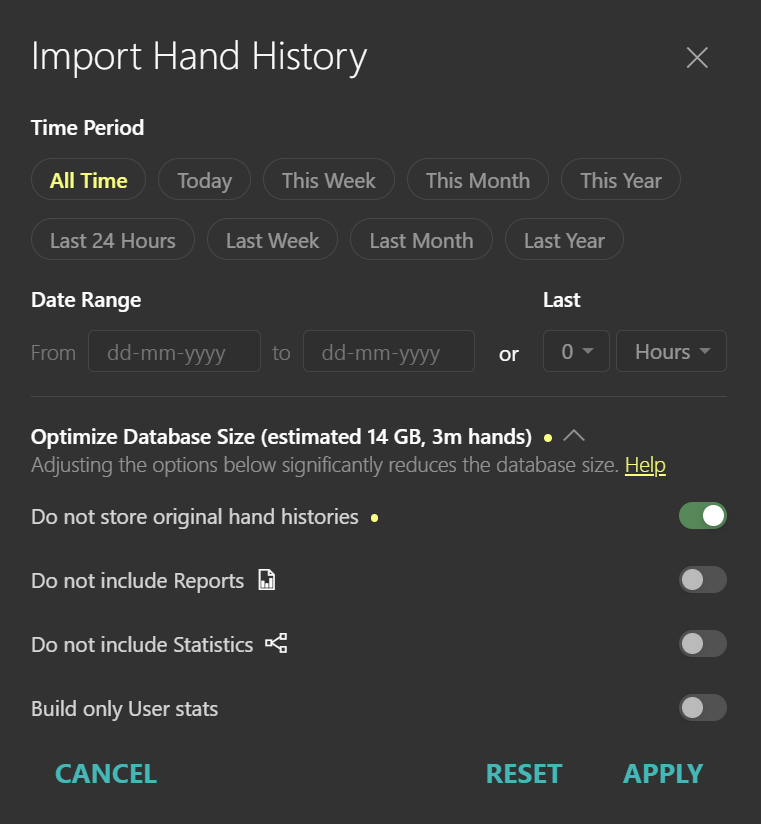
Option 1. Do not store original hand histories. Enable this option if you don’t need to keep hand history files in the database. Hand history texts take up a lot of disk space.
Option 2. Do not include Reports. If you only use the Statistics tab and don’t need the Sessions or Reports tabs, this option is for you. Enabling it can reduce database size by around 30% and speed up stat building.
Option 3. Do not include Statistics. This works the opposite way of the previous option. If you only need the Reports tab and don’t use Statistics, enable this option. It can reduce database size by 50% and speed up stat building by 2-3 times.
Option 4. Build only User stats. Enable this option when you need to build only your statistics. Hand2Note will remain basic stats like Vpip, Pfr for other players but not more than that. This option is good for funds and stables when they analyze hand histories of their students.
We’ve optimized Hand2Note to handle massive databases smoothly. For example, it now works well with 240 million hands and 22,000 stats without issues.
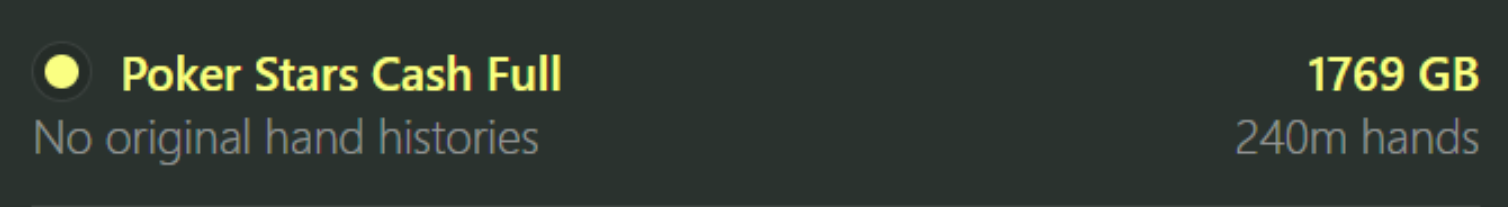
# Anonymous Tables
On anonymous (or incognito) tables, Hand2Note now identifies players and assigns them unique IDs. This lets you track player stats in the replayer, save notes, and use color markers and badges.

# CoinPoker original hand histories support
CoinPoker is one of the most popular poker sites, and it uses its own hand history format. Hand2Note now fully supports it!
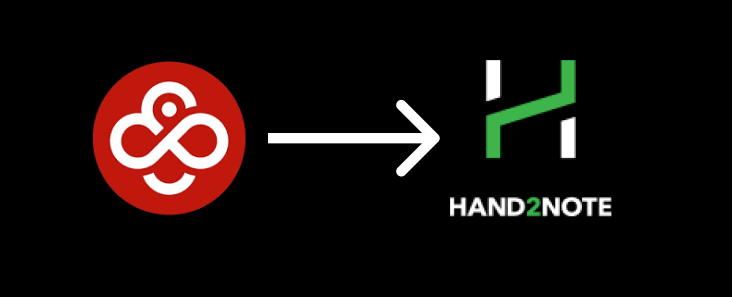
# Copy Nickname To Clipboard
After five years of waiting (if you know, you know), you can finally copy a nickname to the clipboard!
There are two ways to do it:
1. Hover over a nickname in the HUD and press Ctrl+C.
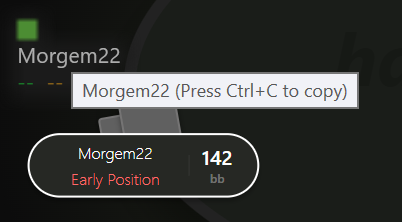
2. Open the Player Popup and click the Copy button.
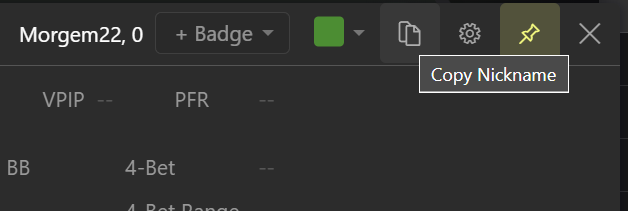
# Other fixes and improvements
We’ve added dozens of small fixes and improvements, including:
- Translations for French, Spanish, and Portuguese
- Pinned notes
- Filtering by Alias in the Player Dialog, plus the ability to exclude players from an alias
- Export session hands with ease
- F7 now opens the Table Last Hands Popup
- Position IDs added to the HUD Editor for easier HUD panel positioning.
# What’s New in Hand2Note 4.1.107?
This update might not introduce many big new features, but under the hood, it’s a major upgrade!
# We Solved the Database Size Problem
We have reduced the database size by a factor of two. But there’s more! We’ve also added import options that can shrink the database even further and speed up stat building.
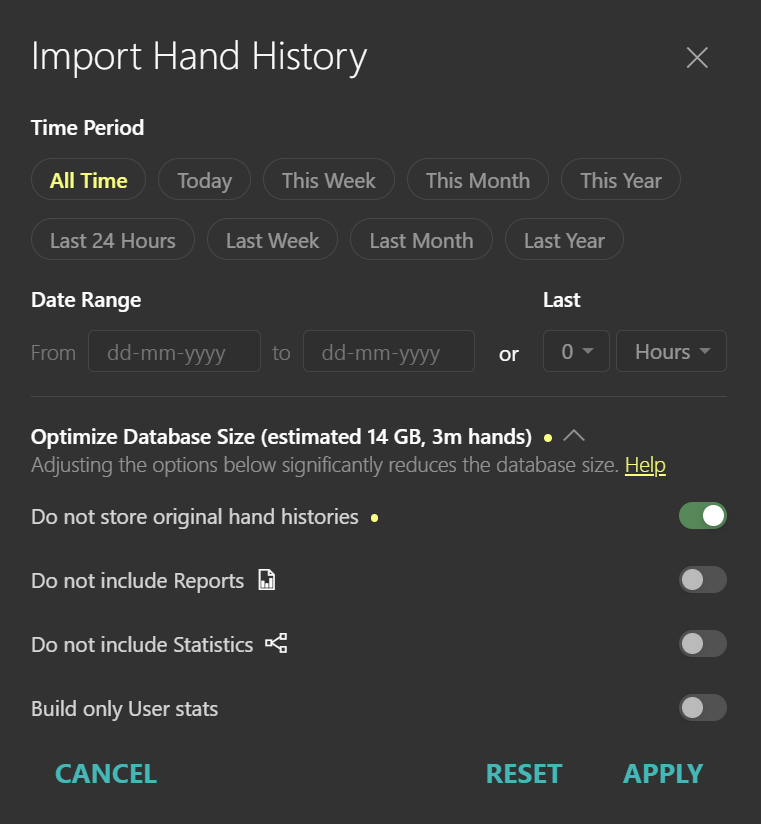
Option 1. Do not store original hand histories. Enable this option if you don’t need to keep hand history files in the database. Hand history texts take up a lot of disk space.
Option 2. Do not include Reports. If you only use the Statistics tab and don’t need the Sessions or Reports tabs, this option is for you. Enabling it can reduce database size by around 30% and speed up stat building.
Option 3. Do not include Statistics. This works the opposite way of the previous option. If you only need the Reports tab and don’t use Statistics, enable this option. It can reduce database size by 50% and speed up stat building by 2-3 times.
Option 4. Build only User stats. Enable this option when you need to build only your statistics. Hand2Note will remain basic stats like Vpip, Pfr for other players but not more than that. This option is good for funds and stables when they analyze hand histories of their students.
We’ve optimized Hand2Note to handle massive databases smoothly. For example, it now works well with 240 million hands and 22,000 stats without issues.
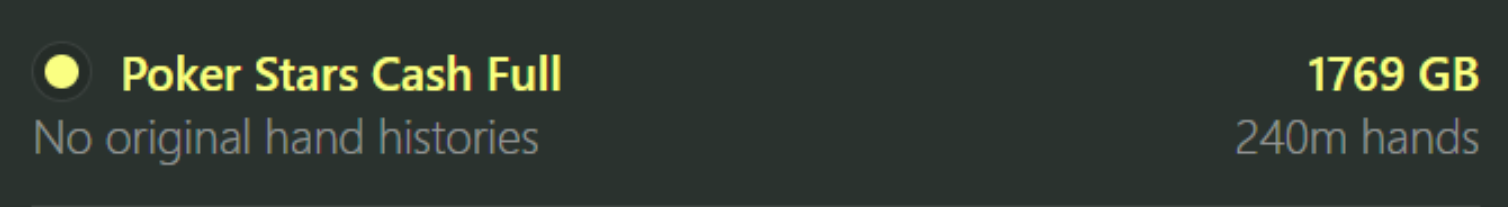
# Anonymous Tables
On anonymous (or incognito) tables, Hand2Note now identifies players and assigns them unique IDs. This lets you track player stats in the replayer, save notes, and use color markers and badges.

# CoinPoker original hand histories support
CoinPoker is one of the most popular poker sites, and it uses its own hand history format. Hand2Note now fully supports it!
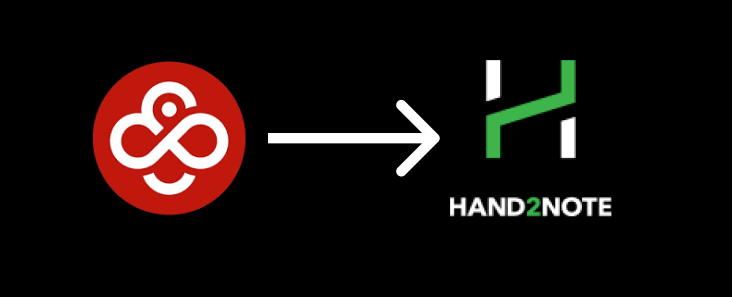
# Copy Nickname To Clipboard
After five years of waiting (if you know, you know), you can finally copy a nickname to the clipboard!
There are two ways to do it:
1. Hover over a nickname in the HUD and press Ctrl+C.
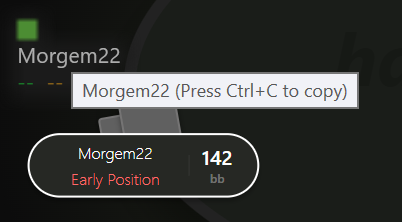
2. Open the Player Popup and click the Copy button.
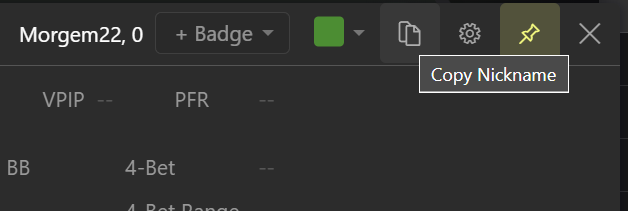
# Other fixes and improvements
We’ve added dozens of small fixes and improvements, including:
- Translations for French, Spanish, and Portuguese
- Pinned notes
- Filtering by Alias in the Player Dialog, plus the ability to exclude players from an alias
- Export session hands with ease
- F7 now opens the Table Last Hands Popup
- Position IDs added to the HUD Editor for easier HUD panel positioning.