Multi-Player Reports In Hand2Note
In a multi-player report you select a group of players and aggregate their stats into a single report. In this article, I'll walk you through some examples of how to use multi-player reports, and share insights on how poker pros create exploitative strategies with this feature.
Table of Contents:
Maximize your winnings out of fishy players
Discover and exploit unbalanced moves
Explore hundreds of spots at once
What sets a pro apart from a beginner in poker? Pros have played countless hands and seen thousands of showdowns. They know how others usually act with different kinds of hands in all sorts of spots. Simply put, the pros know the ranges better.
Multi-player reports are all about understanding ranges better. You pick a group of players who play alike, aggregate their stats and use Hand2Note to dive into their ranges.
Enough theory! Let’s move on to some real-world examples.
Maximize your winnings out of fishy players
Playing against weak players, often called 'fishes,' is usually easy and profitable. But as a pro, you want to maximize your gain from them. For that, you study their ranges and logic in Hand2Note. As a result, you get better at reading their hands, allowing you to exploit them more effectively.
For example, consider a situation where you get a 3-bet preflop from a passive fish.
They usually do this rarely, so you may not have enough samples to accurately judge their 3-bet range. You might decide that they have a strong range because they do 3-bets so rarely. But what is their real 3-bet range?
This is where a multi-player report comes into play. We are going to pick out all the passive fishes in my database, aggregate their stats together, and finally crack the code on what their 3-bet range really is.
1. Open the Reports tab in Hand2Note
2. Click on the username to open the Player Dialog
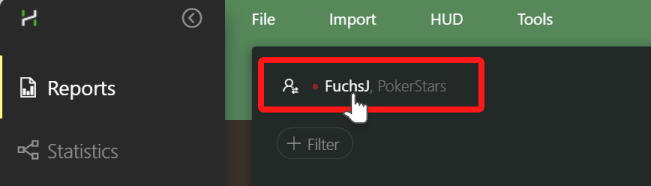
3. In the Multiple Players tab, select the options to filter all typical passive fishes in your database
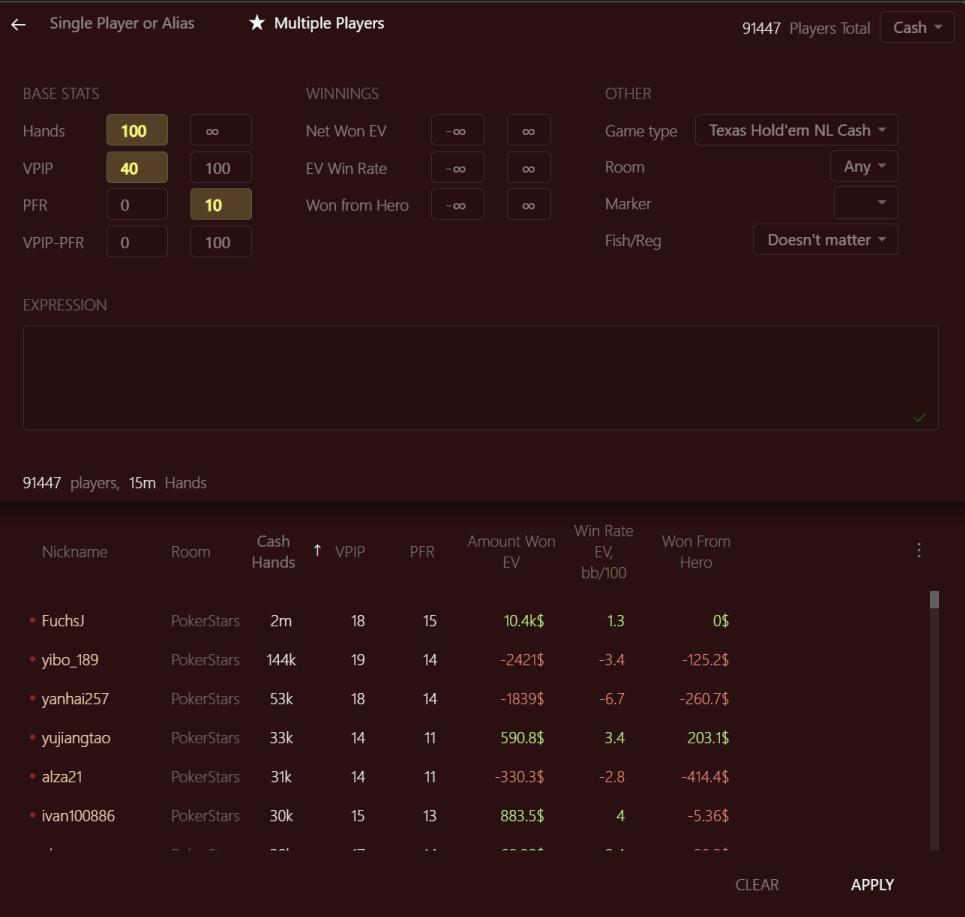
- Set VPIP to 40% and higher
- Set PFR to 10% or lower
- Set the number of hands to 100 or more. This way, you'll only pick players who've played enough hands to be tagged as passive fish.
4. Click Apply and the report shows up.
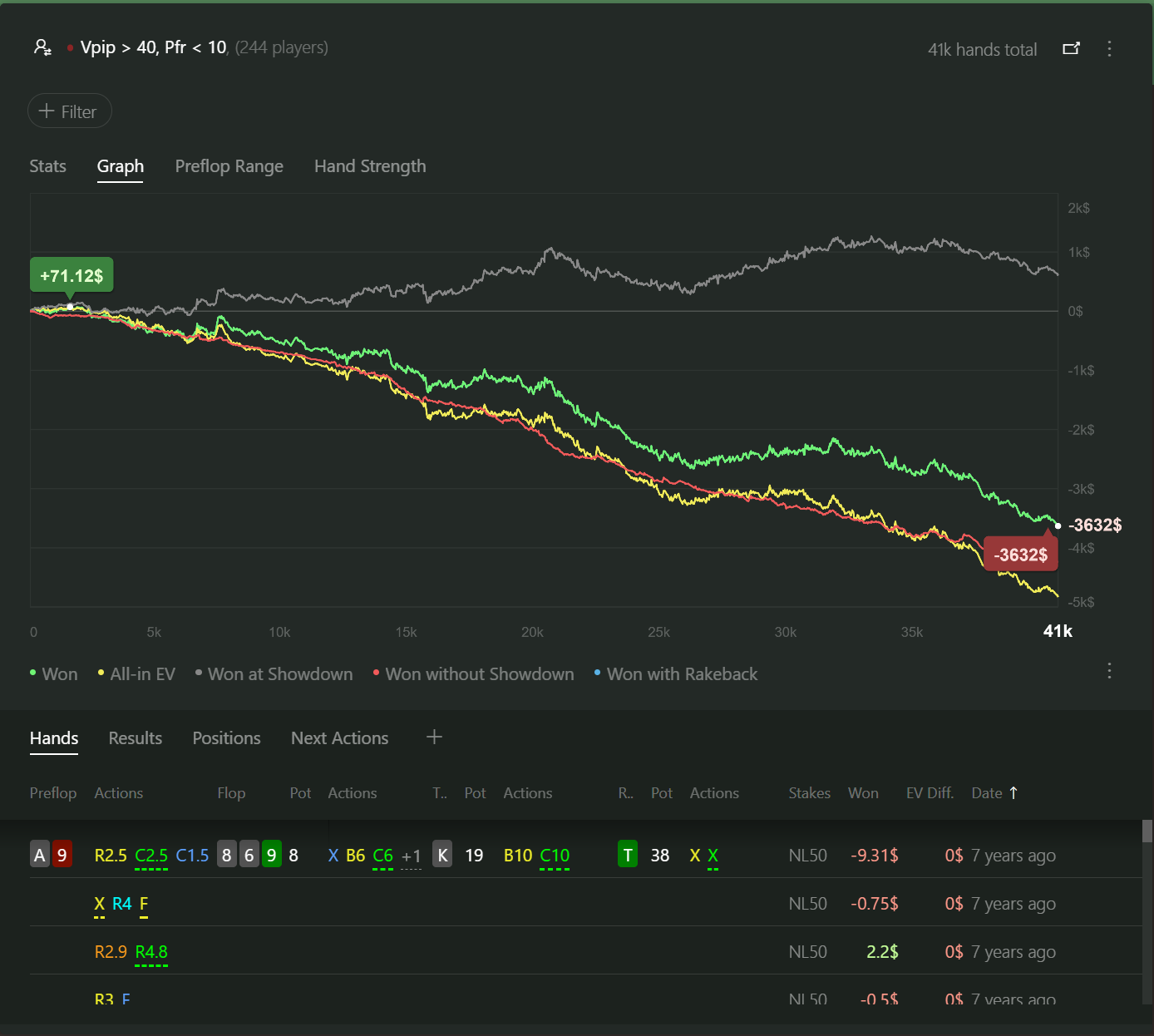
I have 244 players in the database and total 41k hands. This is a reliable sample size. Let’s filter their 3-bet hands.
5. Click the “+ Filter” button to open a Filter Dialog
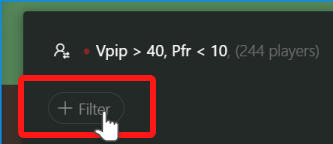
6. Select 3-Bet filter in the Quick Filters tab. Then click Apply.
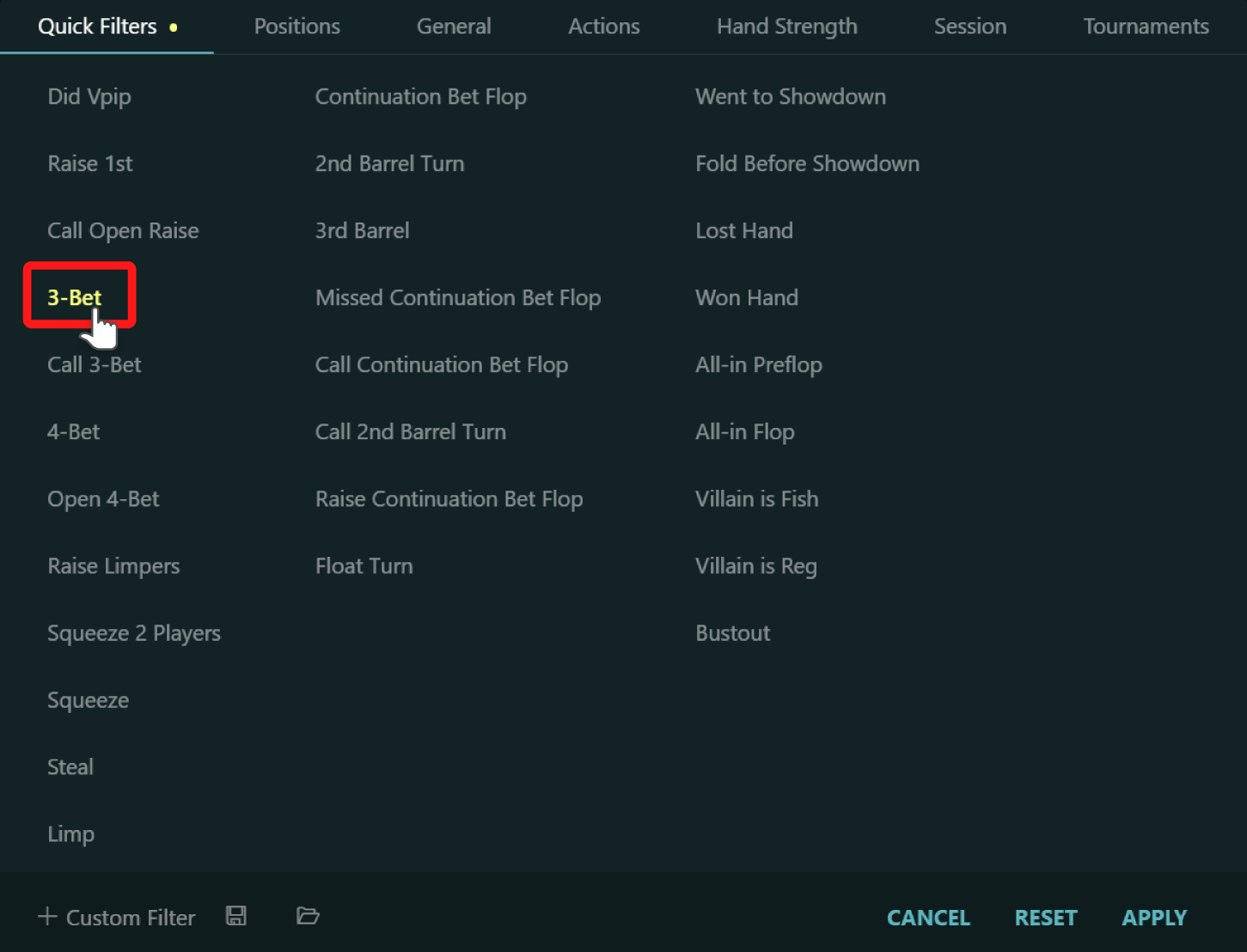
7. In the resulting report, we immediately see that a typical passive fish 3-bets in 2.1% of cases. The top 2% of preflop hands is a narrow range and includes only JJ-AA, AKs. So, yes, their 3-bet range looks pretty strong.
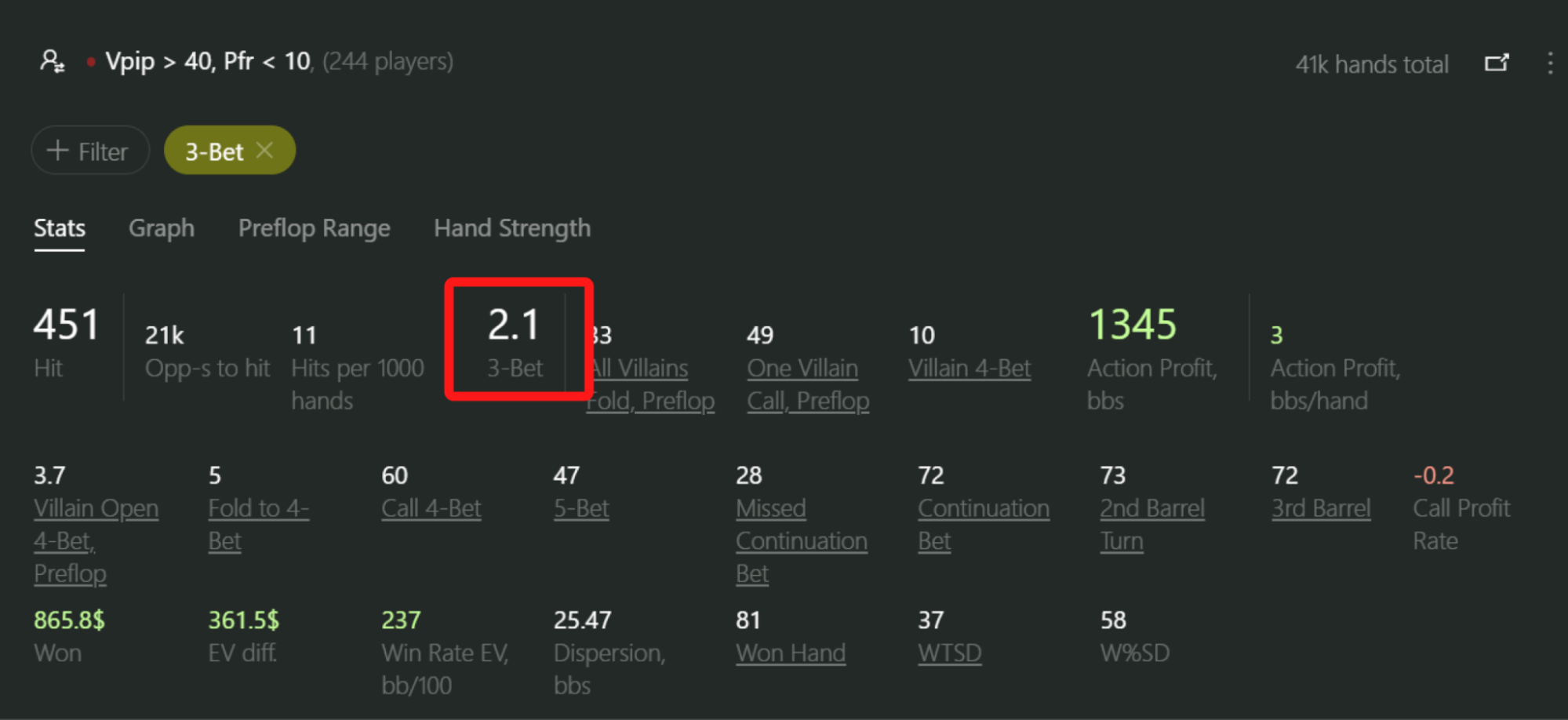
8. Navigate to the Preflop Range tab in the resulting report
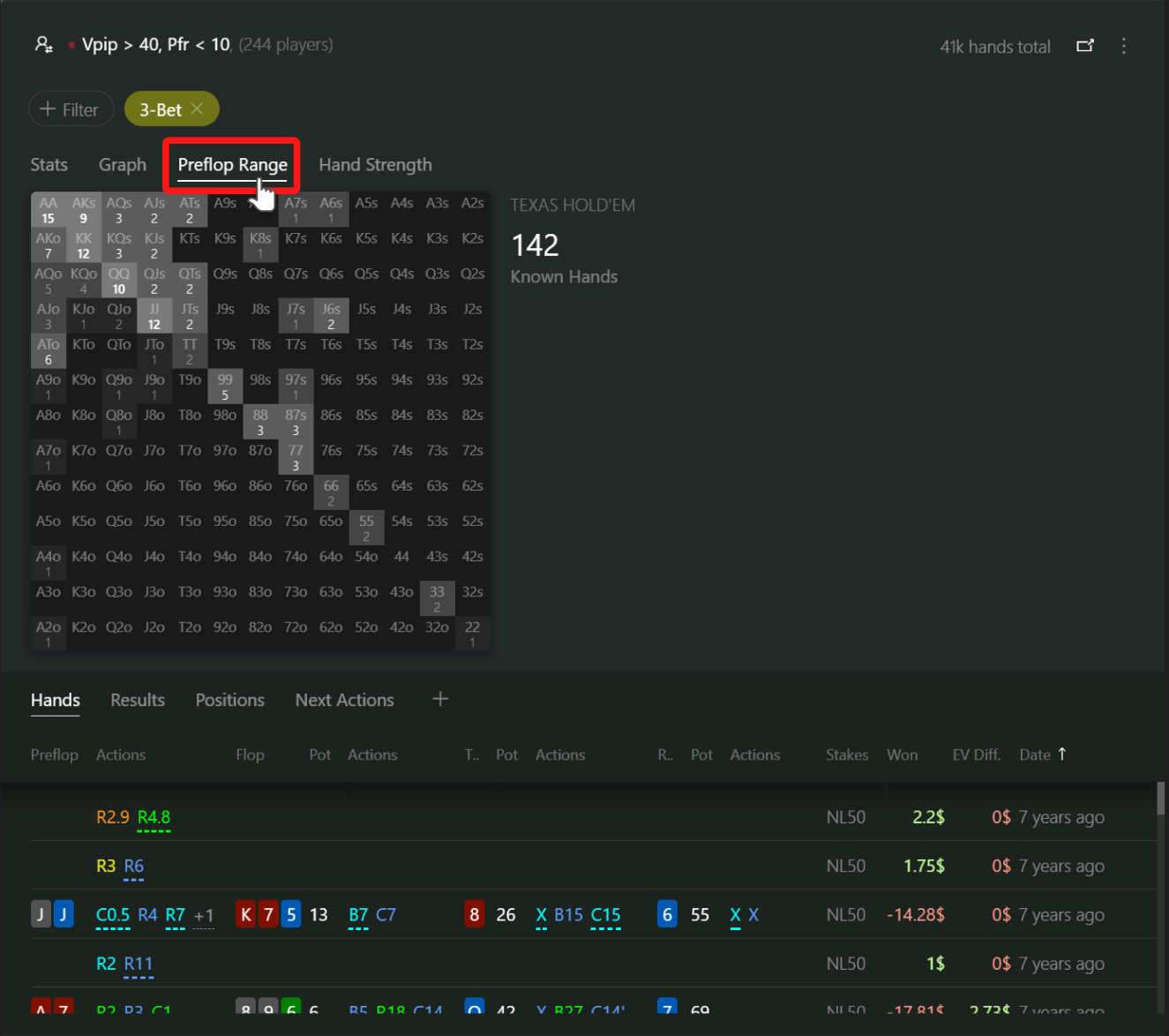
While the range above isn't too loose, it's not as strong as the top 2% either. It includes hands like ATo, pocket pairs from 77 to TT, and even some random hands like A4s or J6s. Thinking that they only hold QQ-AA or AK would be a mistake.
Knowing the real ranges is the key to becoming a successful player.
Discover and exploit unbalanced moves
Besides knowing ranges, poker pros focus on finding specific spots where they can gain an edge over other players.
Now, let's get back to how passive fishes play. We'll study their bet sizing tendencies to uncover areas where we can exploit them.
Before moving on to the next steps, ensure you've chosen the group of players from the example in the previous section.
1. Select the filter “3rd Barrel” in the report filter dialog.
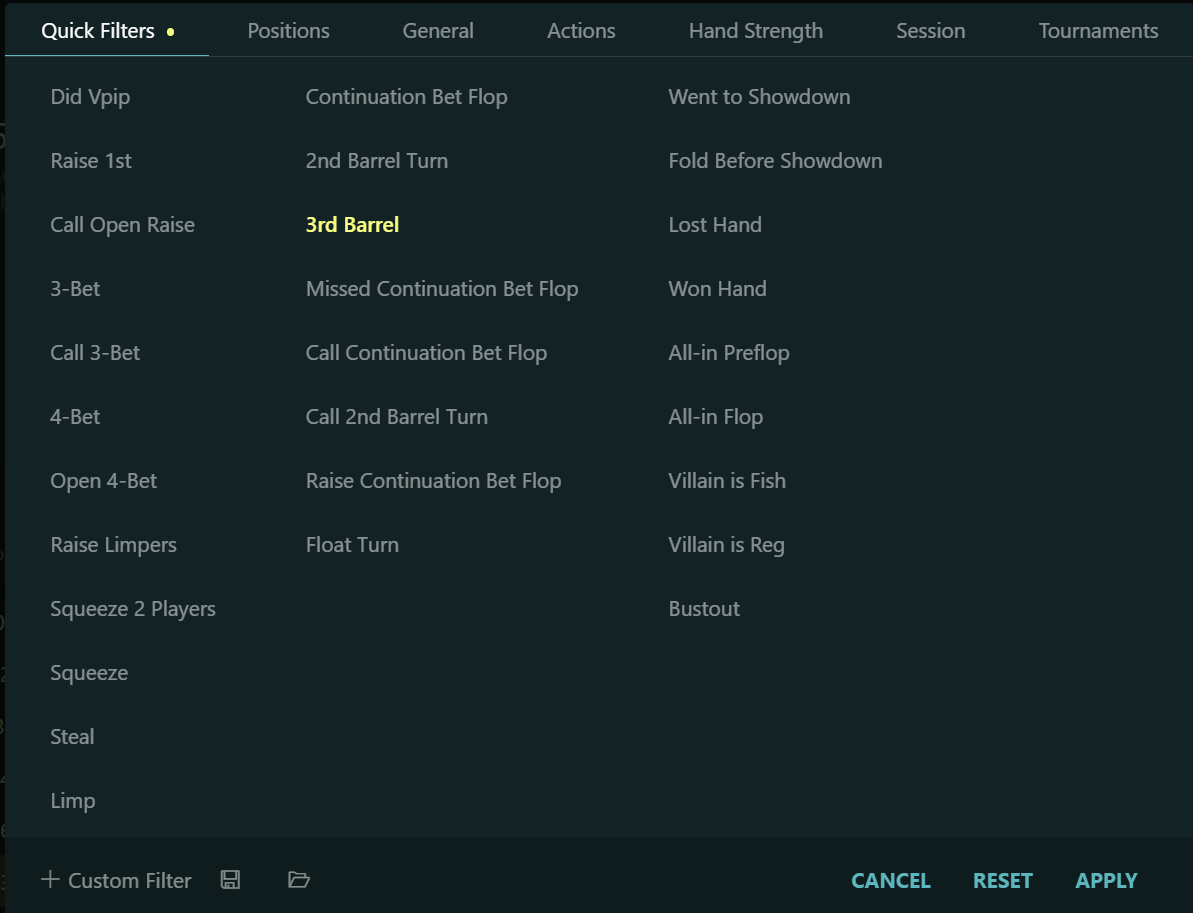
2. Press the “+” button to open the New Report Dialog
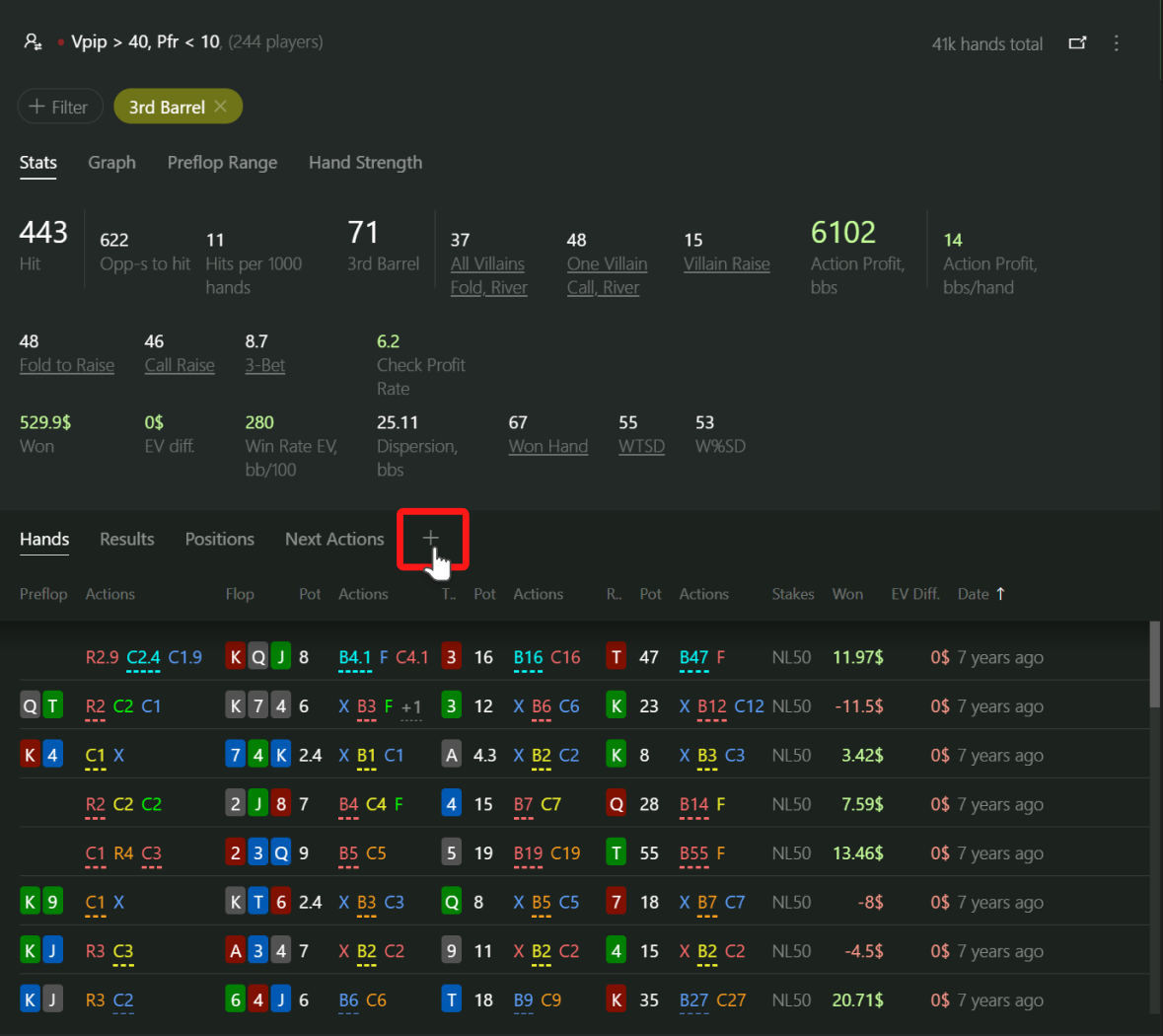
3. Select the Bet Sizes report down the list.
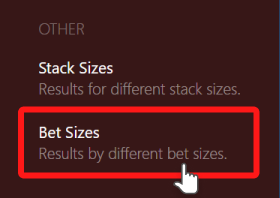
4. The Bet Sizes report is added to the list of reports. For me, it It looks like this:
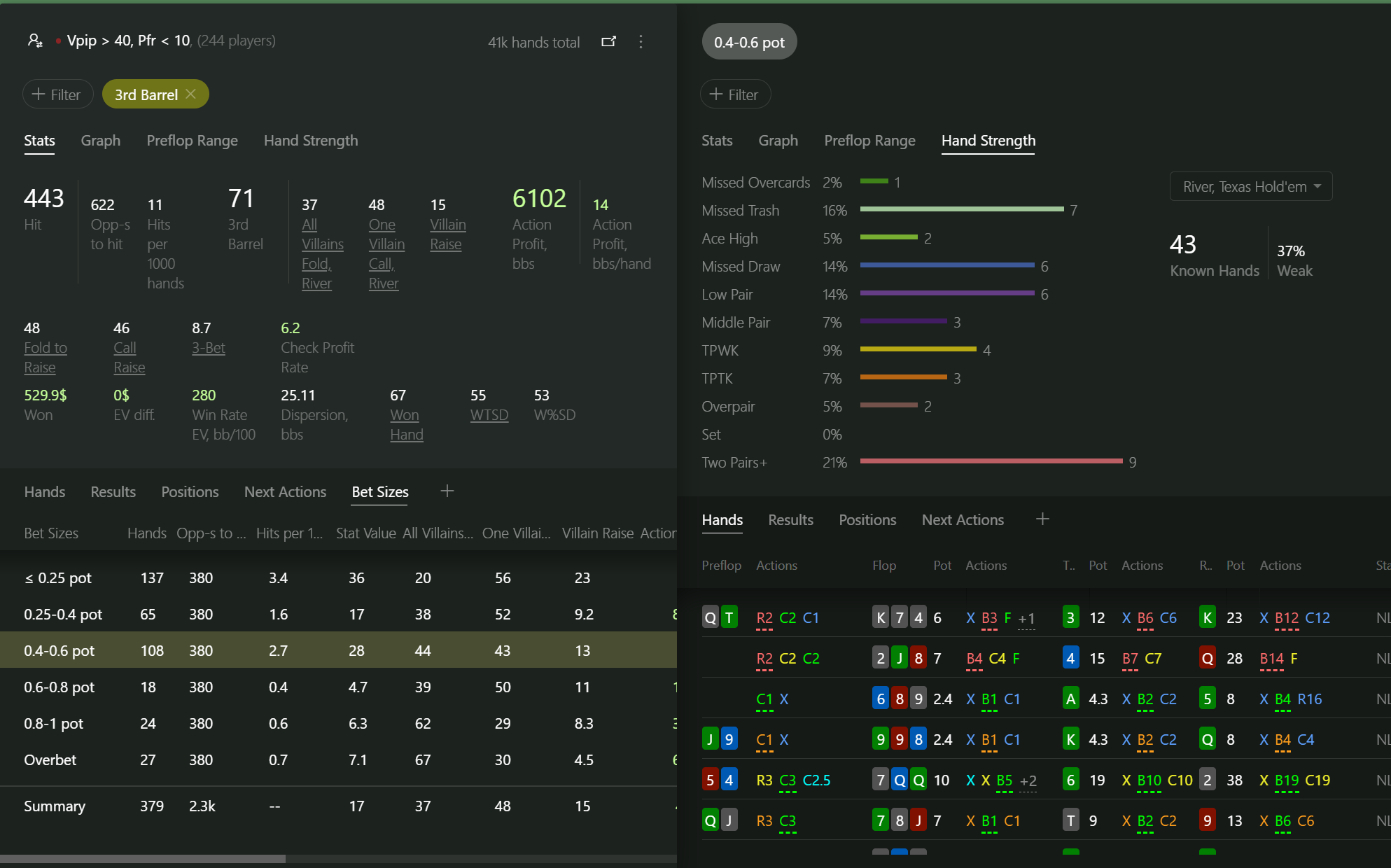
There are a few notable insights in my report.
First, the passive fishes prefer to bet either half or a quarter of the pot.

Second, their half-pot bet is weak. However, the range includes low and middle pairs.
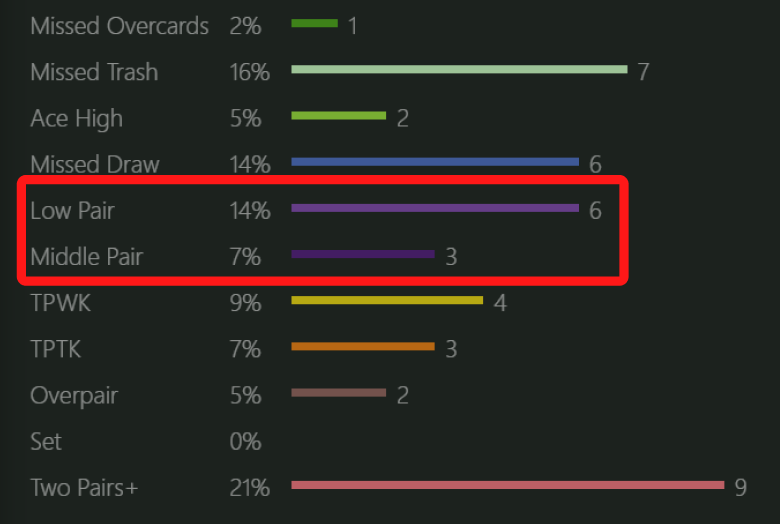
They turn their weak pairs into bluffs. Therefore, while it's profitable to catch their bluffs, be cautious and avoid bluff catching with Ace High.
Third, I discovered that their overbets are a sign of extreme strength.
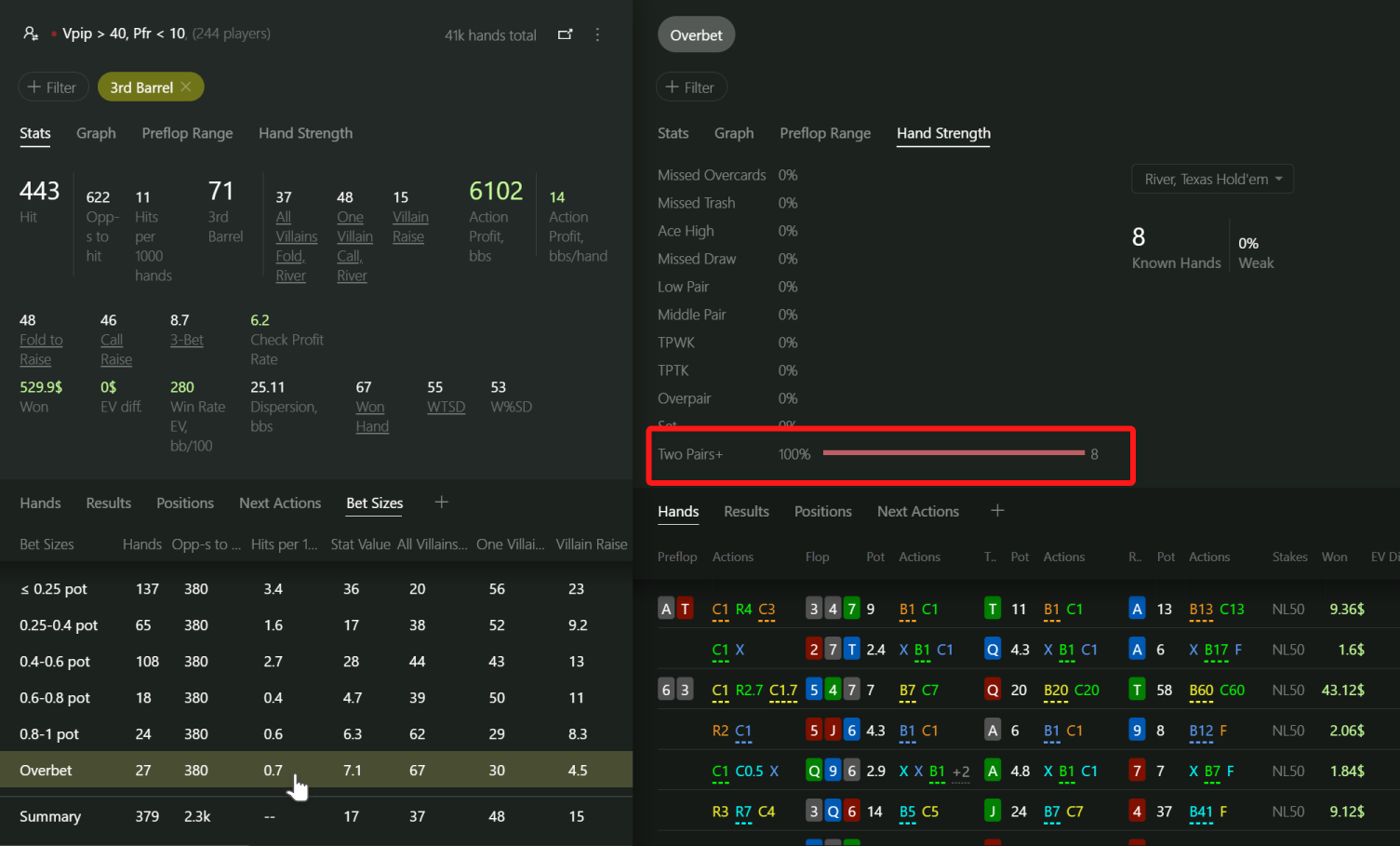
It's no surprise. Passive weak players often slowplay their strong hands. No wonder they try to cash in on the river with overbets. Your exploit? Run away from their overbets on the river!
Explore hundreds of spots at once
While the Reports tab is good for studying a particular spot, use the Statistics tab to find weak points among hundreds of spots at once.
If I wanted to know how passive fishes play in general, I would rather go to the Statistics tab and explore their game there.
1. Open the Statistics tab in the Hand2Note navigation bar.
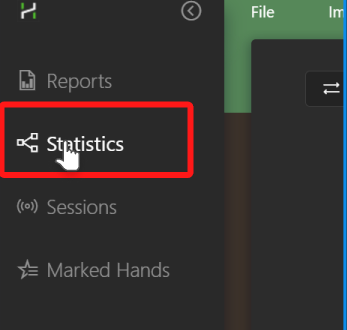
2. Open the Players Dialog.
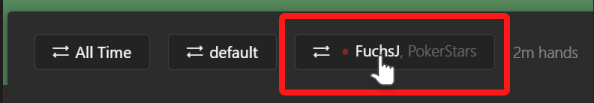
3. Navigate to Multiple Players tab and select the same parameters as shown in the example from the previous sections
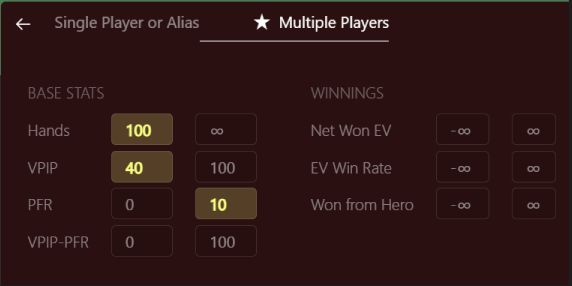
4. The result is cumulative stats for all passive fishes in your database.
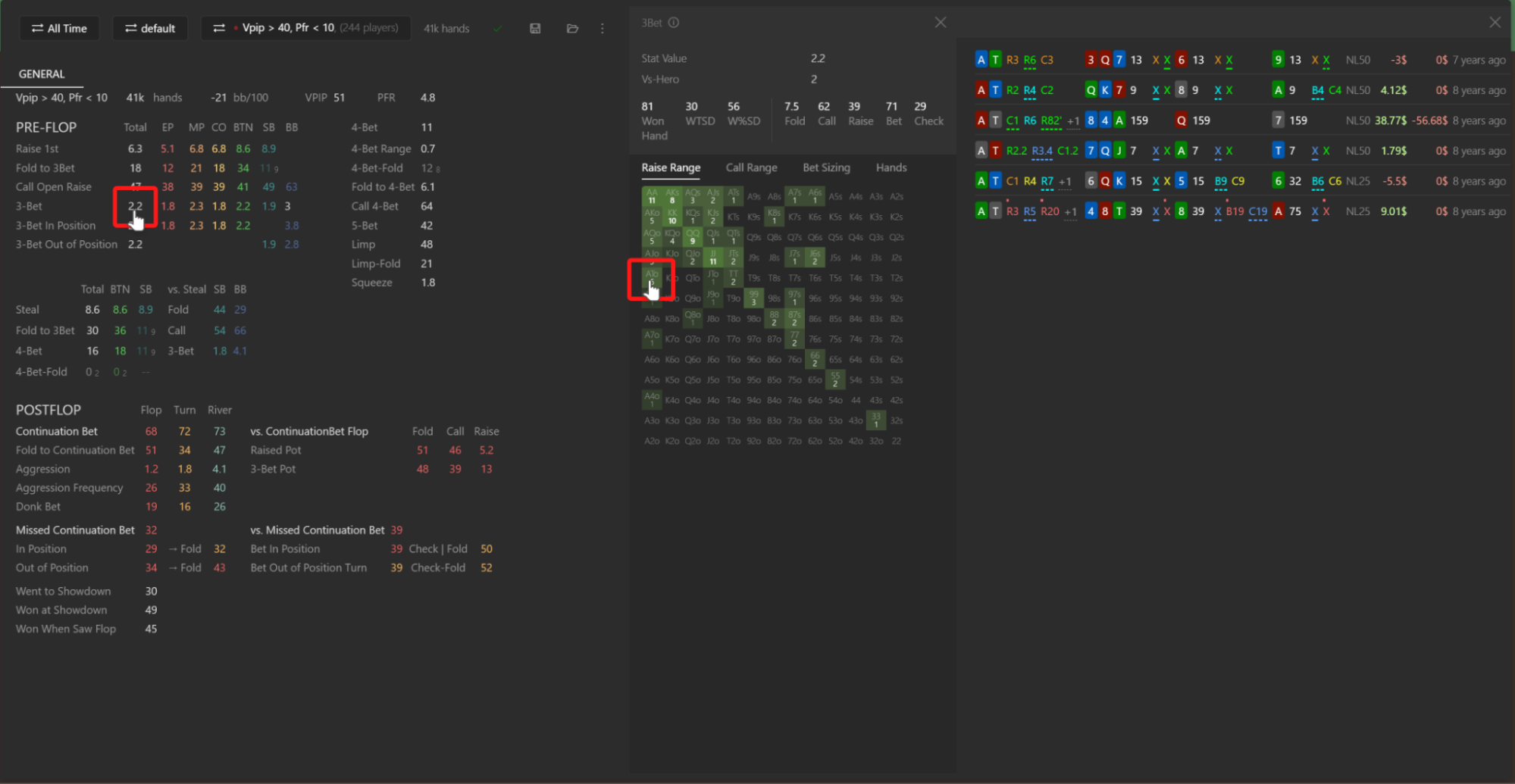
After looking through the stats for a few minutes, I found out that passive fishes often call on the turn but then give up on the river. Their fold to a 3rd barrel overbet on the river is 71%, which is an exploitable weakness.
No wonder, they love to call smaller bets on flop and turn and end up with a wide range of weak hands on the river, like weak pairs. They don't feel comfortable calling an overbet with these hands, so you probably should choose bigger bet-sizing when bluffing against them.
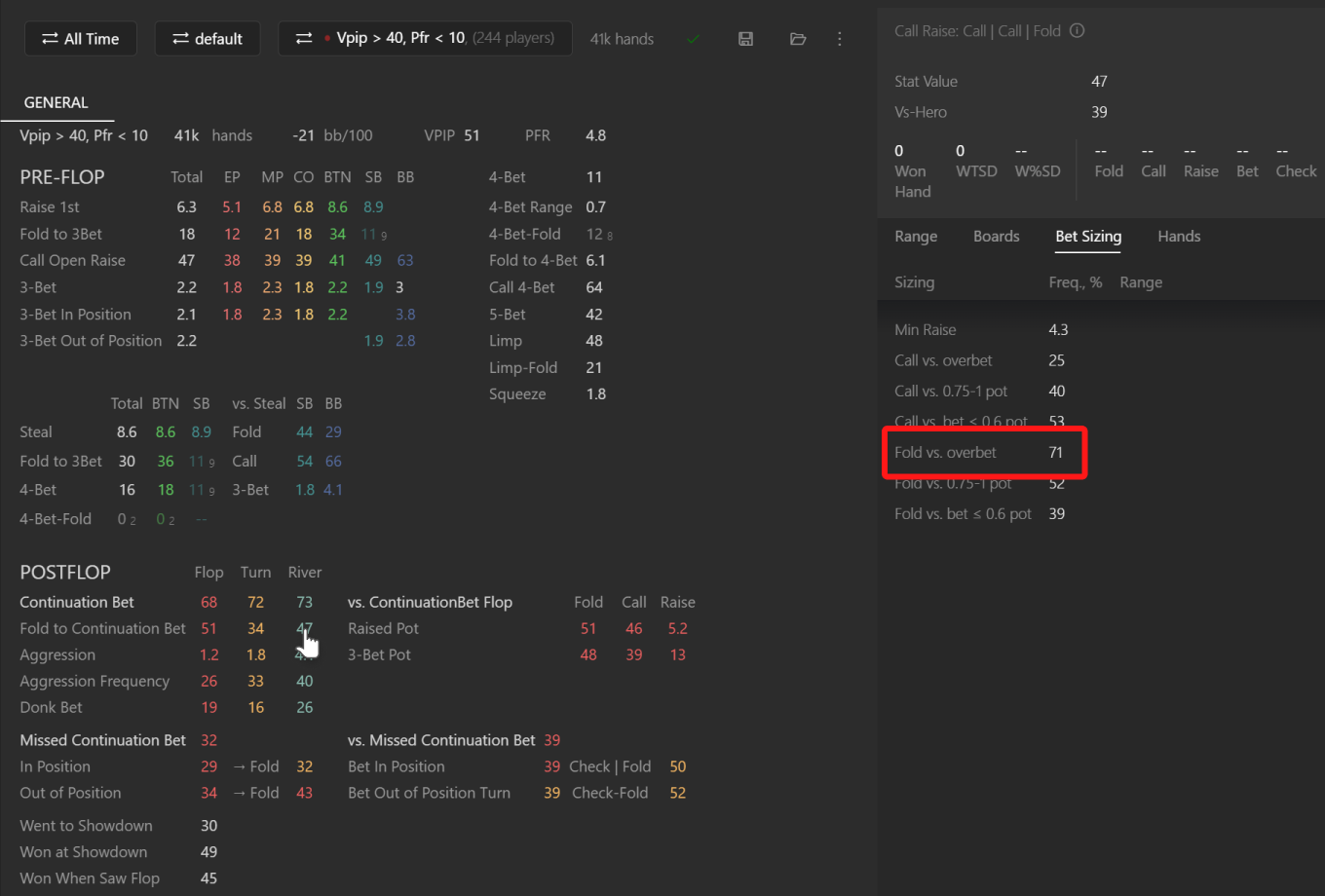
Crack up the regulars
In this section, we're going to delve into something more advanced and unveil the unlimited potential of multi-player reports in Hand2Note.
As you climb the stakes in poker, facing skilled regular players becomes more common. Knowing their playing ranges and strategies is crucial. The ability to adapt to their play style allows you to make smart decisions and find potential weaknesses to exploit.
Let me show you an example. You might run into regular poker players who 3-bet around 2% or less against early positions. It's easy to think their range must be super strong, like AK+, JJ+. Similar to previous example, I'm going to show you why that's not always the case.
For the sake of clarity, let's state the question again: "If my opponent has a 3-bet from middle position of 2% or less, what is their actual 3-bet range from the middle position?"
1. Select the Report tab and open the Player Dialog.
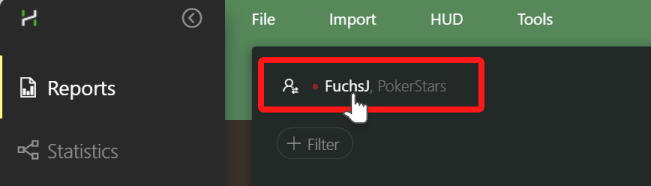
2. In the Multiple Players tab set the “Fish/Reg” option to “Reg“.
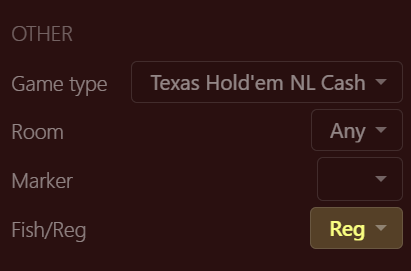
3. Enter the following expression:
Value(3Bet [MP;IP]) < 2 and Opps(3Bet [MP;IP]) > 100
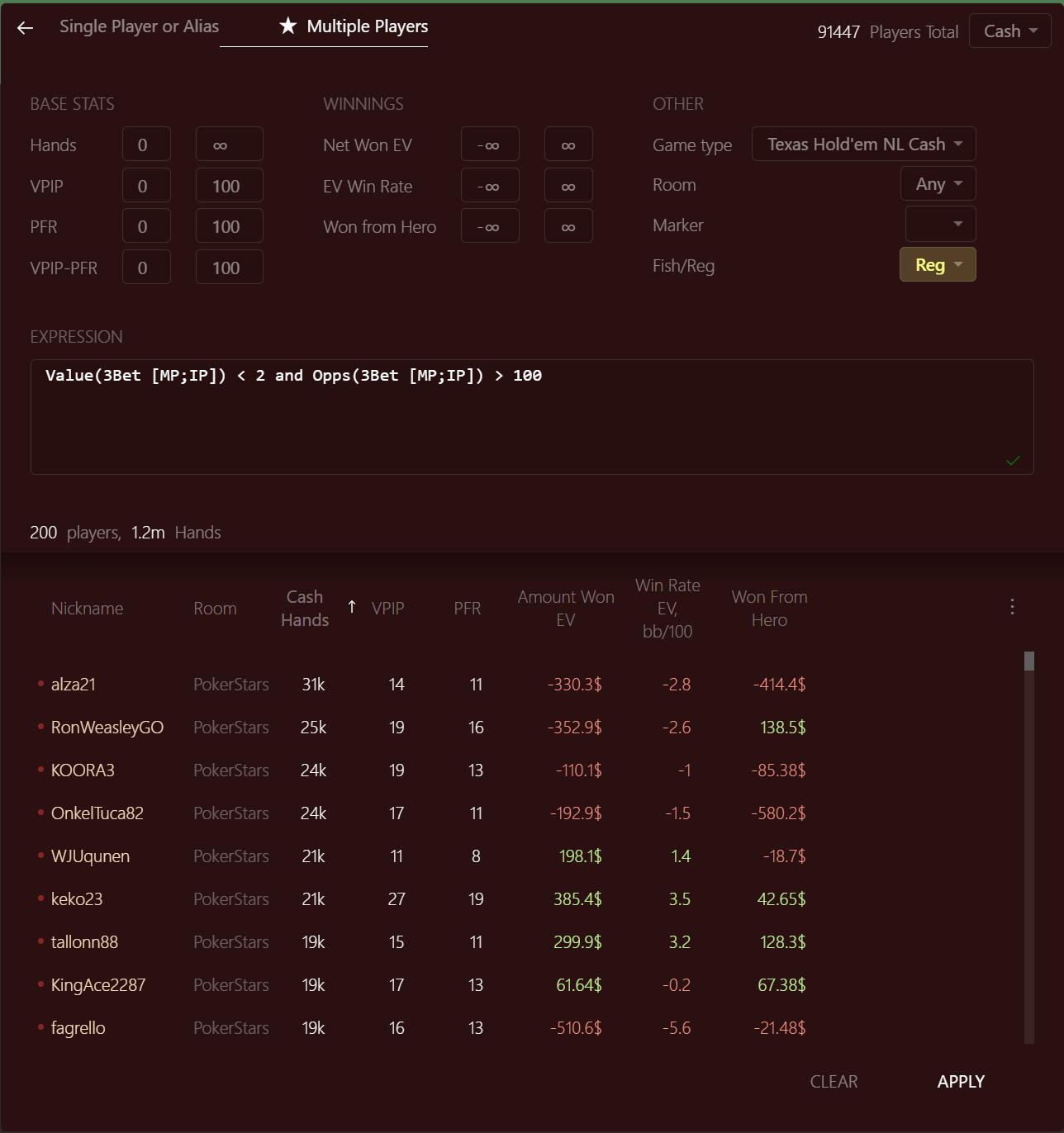
What does this expression mean?
- I have a stat named 3Bet [MP;IP] which refers to the percentage of times a player makes a 3-bet from the middle position. The expression Value(3Bet [MP; IP]) < 2 selects all players whose value of this stat is less than 2%.
- Opps states for ‘Opportunities’. The condition Opps(3Bet MP; IP]) > 100 narrows down to those players who have had at least 100 opportunities to make a 3-bet from the middle position. By doing this, we filter out players with a small sample size, ensuring that our analysis is based on more reliable and significant data.
- The operator 'and' requires a player to meet both of the conditions mentioned above.
The expression basically says: “Select players with a 3Bet [MP; IP] stat value of less than 2%, but only include those who have had at least 100 opportunities to make a 3-bet from the middle position.”
4. Click Apply the filter.
5. In the resulting report select a filter 3-Bet and middle position.
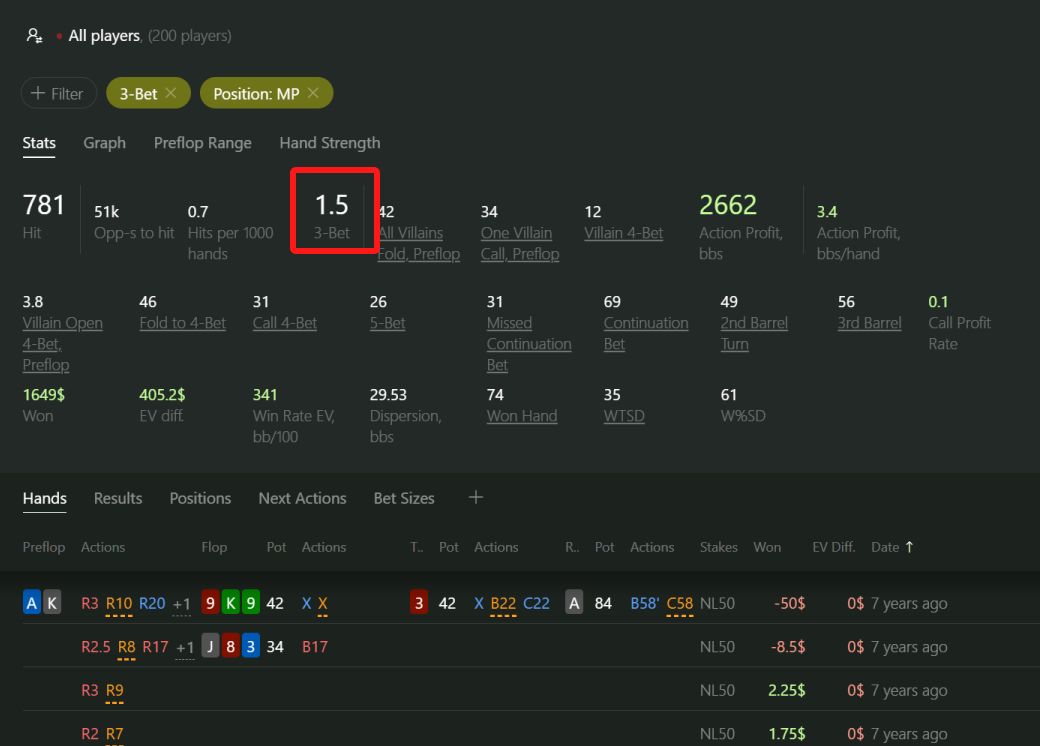
Notice that there are 200 players in the sample. Their average 3-bet is 1.5%. Top 1.5% preflop hands is an extremely strong range and includes only QQ, KK, and AA. But hold on.
6. Switch to the Preflop Range tab.
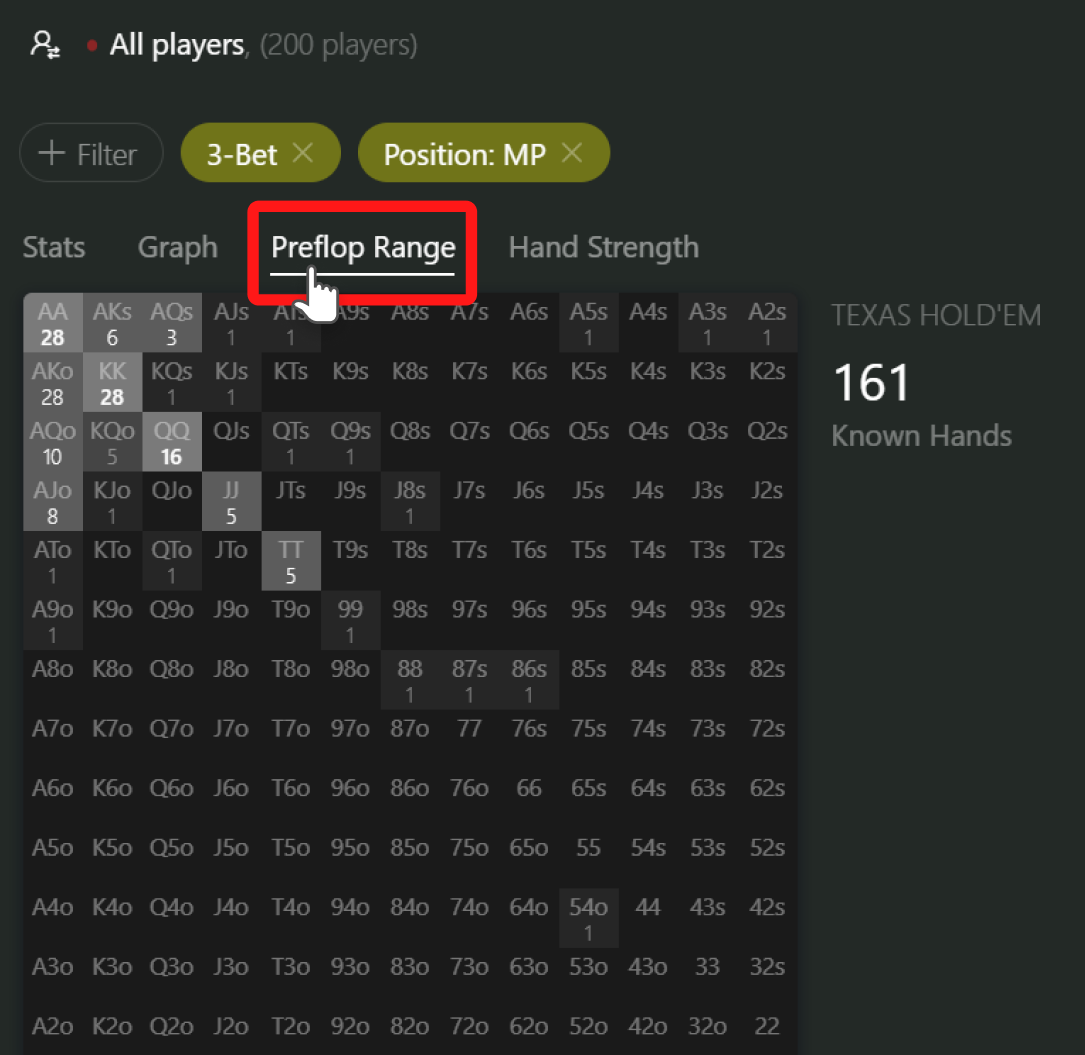
Turns out their range is much wider than just the top 1.5% of preflop hands. It includes AJo, KQo, AQo, and a surprising mix of random hands like A3s, QTo, 86s, and even 54o.
Never confuse low frequency with a strong range!
How can they play with such a wide range yet still keep their 3-bet stat value as low as 1.5%? The answer is that often just call the open raise with pocket aces, kings, and queens. In other words, they mix their ranges.
Let’s compare side-by-side their 3-bet and Call Open Raise ranges from the middle position.
1. Pin this report.
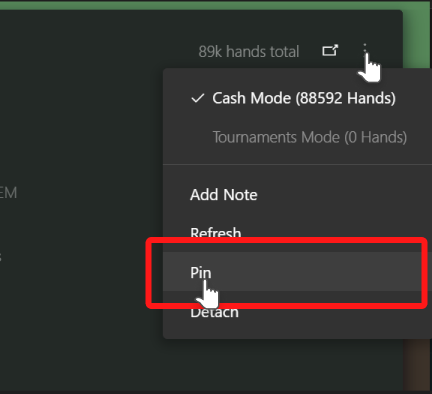
2. In the first report, select the Call Open Raise filter instead of the 3-bet filter.
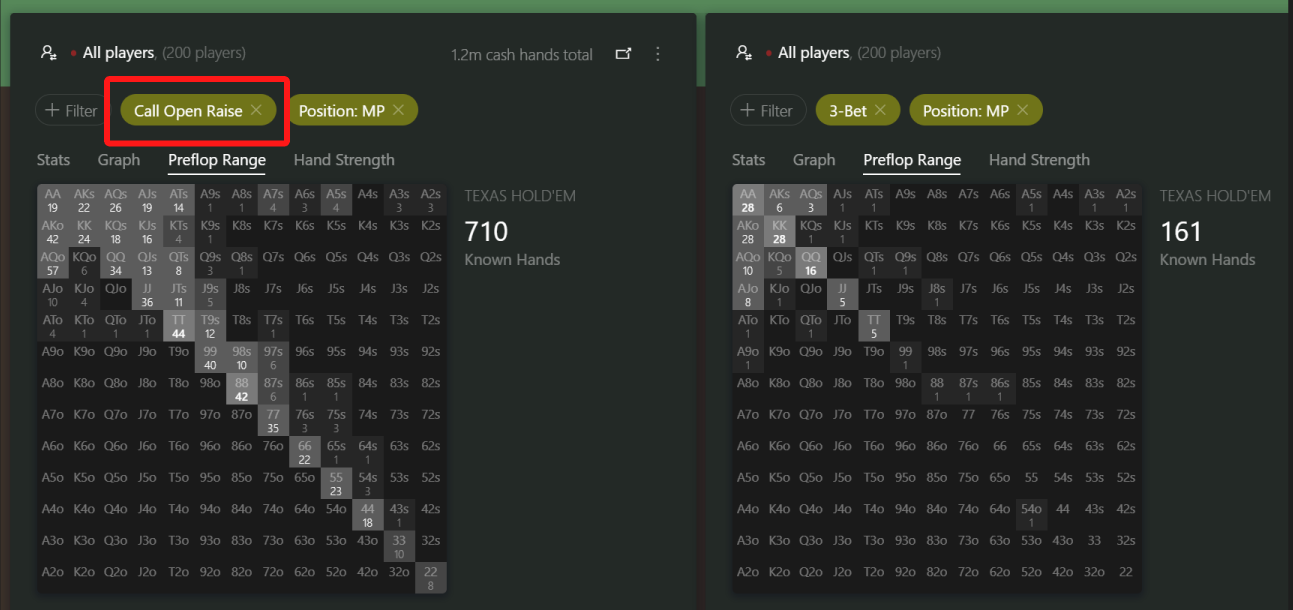
The report above shows that their Call Open Raise range contains a lot of AA, KK, QQ, so this proves our hypothesis that they are mixing their hands in calls and raises.
FAQ. How can I save the multi-player report for future reference?
In order to save a report click on the Save icon
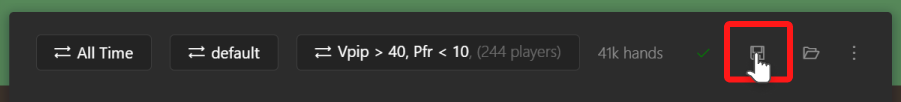
To load the report click on the Load icon next to the Save icon and select the report from the list of previously saved reports.
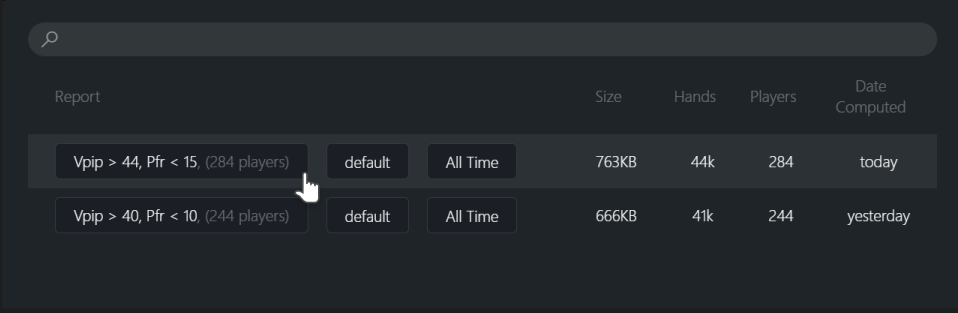
Conclusion
Now you've got a general understanding of Multi-Player reports. Essentially, it tackles a single problem: you don’t have enough hand samples to judge a single player’s range in specific situations. By aggregating the stats of similar players, you can estimate or infer their range, giving you a better understanding of their actual strategy.










