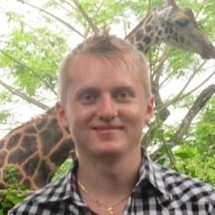Hand2Note 4.0 Is Over
Unfortunately, we have to shut down the free Hand2Note 4.0 very soon.
But there’s good news:
1. We’ve fixed everything that worked in Hand2Note 4.0 but was broken in 4.1.
2. We’re launching the Small Stakes version with a huge discount as a special promotion!
Moreover, we’ve recently released a huge Hand2Note update that significantly reduces database size.
# We Fixed All Hand2Note 4.0 Issues
First and foremost, we’ve fixed everything that worked in Hand2Note 4.0 but was broken in 4.1.
Here’s what’s new:
- You can now customize columns in Reports and Sessions.
- See how other players view your stats.
- Assign position IDs to tables for easier HUD positioning in Hud Editor.
- Plus, dozens of small fixes and improvements.
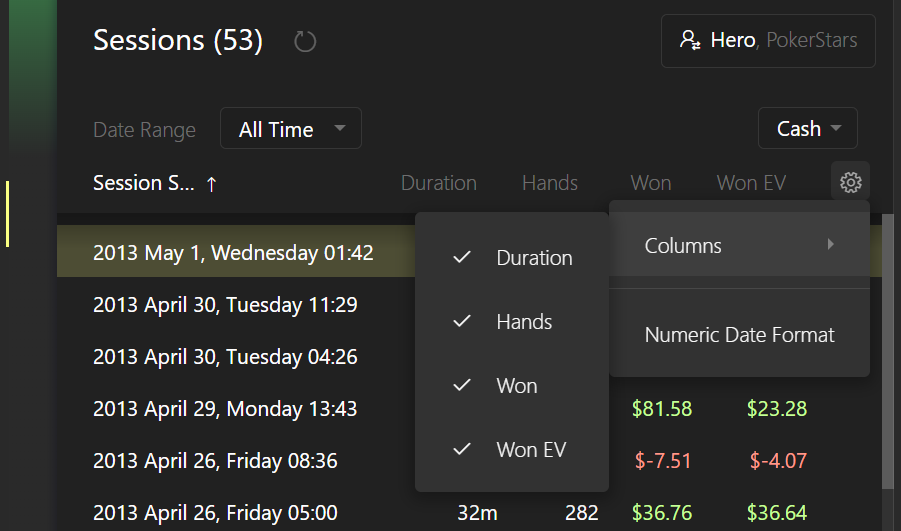
# Migration from 4.0 to 4.1 is easy
How to migrate config?
1. Launch Hand2Note 4.1.
2. Go to Menu → Configuration → Convert Hand2Note 4.0 Config...
3. Select your Hand2Note 4.0 directory.
4. That’s it! Restart Hand2Note once the conversion is complete.
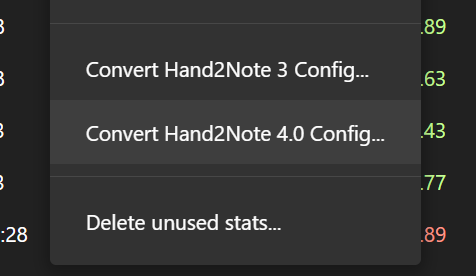
How to migrate databases?
1. In Hand2Note 4.1, go to Menu → Database → Import From Database...
2. Select your Hand2Note 4.0 database folder (default: C:Users[YOUR USERNAME]AppDataRoamingHand2NoteDatabasesHand2Note).
3. Choose the database and click Import.
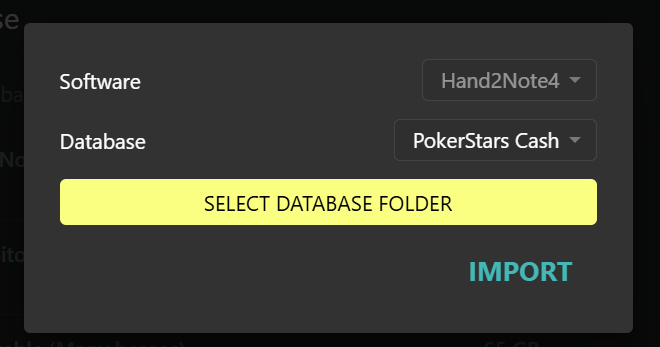
Read More
# Hand2Note 4.0 Is Over
Unfortunately, we have to shut down the free Hand2Note 4.0 very soon.
But there’s good news:
1. We’ve fixed everything that worked in Hand2Note 4.0 but was broken in 4.1.
2. We’re launching the Small Stakes version with a huge discount as a special promotion!
Moreover, we’ve recently released a huge Hand2Note update that significantly reduces database size.
# We Fixed All Hand2Note 4.0 Issues
First and foremost, we’ve fixed everything that worked in Hand2Note 4.0 but was broken in 4.1.
Here’s what’s new:
- You can now customize columns in Reports and Sessions.
- See how other players view your stats.
- Assign position IDs to tables for easier HUD positioning in Hud Editor.
- Plus, dozens of small fixes and improvements.
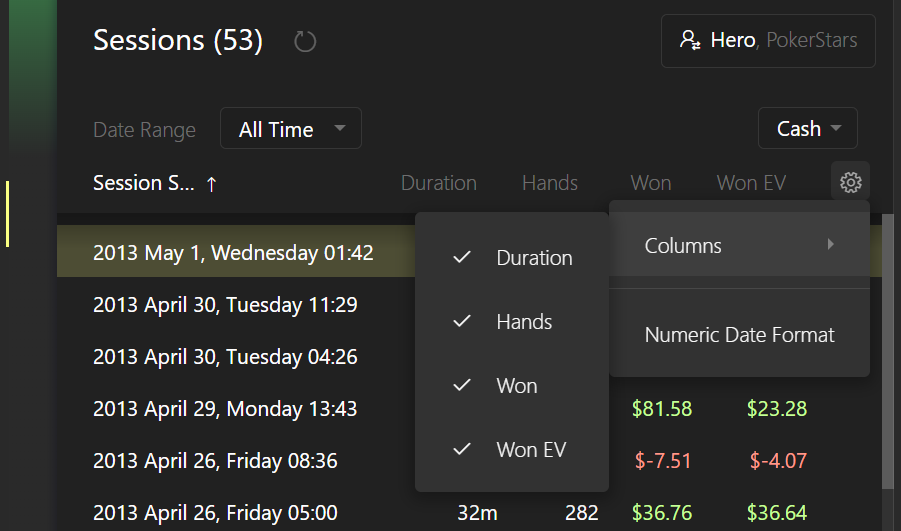
# Migration from 4.0 to 4.1 is easy
How to migrate config?
1. Launch Hand2Note 4.1.
2. Go to Menu → Configuration → Convert Hand2Note 4.0 Config...
3. Select your Hand2Note 4.0 directory.
4. That’s it! Restart Hand2Note once the conversion is complete.
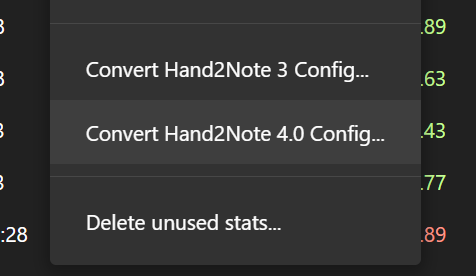
How to migrate databases?
1. In Hand2Note 4.1, go to Menu → Database → Import From Database...
2. Select your Hand2Note 4.0 database folder (default: C:Users[YOUR USERNAME]AppDataRoamingHand2NoteDatabasesHand2Note).
3. Choose the database and click Import.
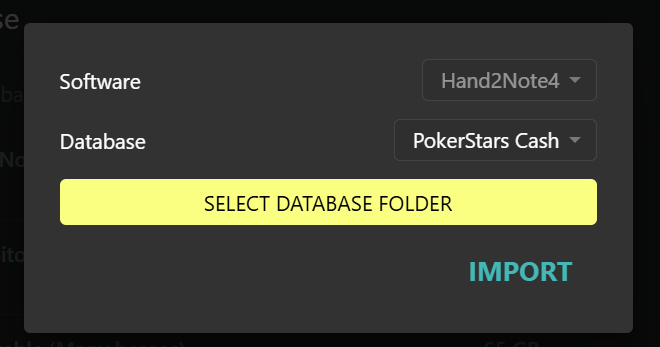
Read More