# Compact Hand View in Hand2Note
In Hand2Note, we introduced a short visual representation of a hand. While taking little space on the screen, the compact hand view contains as a lot of information about the actions in the hand.
Table of Contents:
In this article, I'll describe the format of the compact hand view.
# Example
For example, take the hand below.
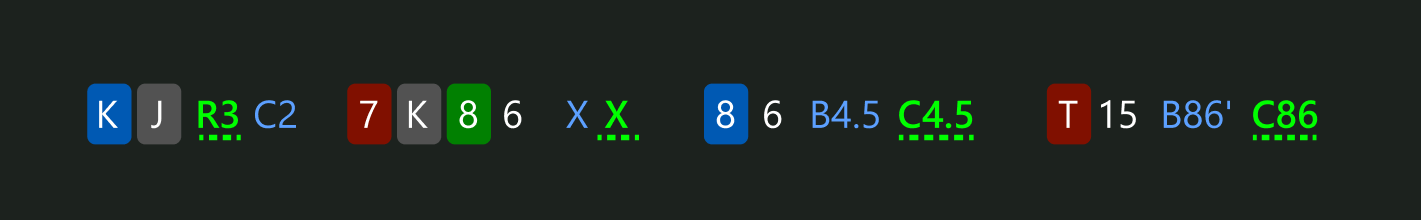
The following action happened in this hand:
K
J
C2
Player called 2 big blinds from the big blind position.
7
K
8
6
X
The player on the big blind checked.
Hero checked.
8
6
B4.5
The player on the big blind bet 4.5 big blinds.
Hero called 4.5 big blinds.
T
15
B86'
The player on the big blind went all-in with 86 big blinds. The symbol "'" means that the action was an all-in.
Hero called 86 big blinds.
Position Colors
# Frequently Asked Questions
# What does 'X' symbol mean in the compact hand view?
The 'X' symbol means a check.
# Can I change the default colors for positions?
Not yet. This feature is in the development.










