# Interactive Navigation Through Hand2Note Reports
While this feature won't boost your profits, it will likely turn you off from using any poker reporting software other than Hand2Note.
Table of Contents:
Interact with a postflop range
In this article, I'll introduce five key features that allow you to quickly pinpoint the specific spot in reports, all without wrestling with complex filters. No messing around with dozens of filters anymore.
# 1. Interact with a stat
Click on a stat to filter the hand that hits this stat.
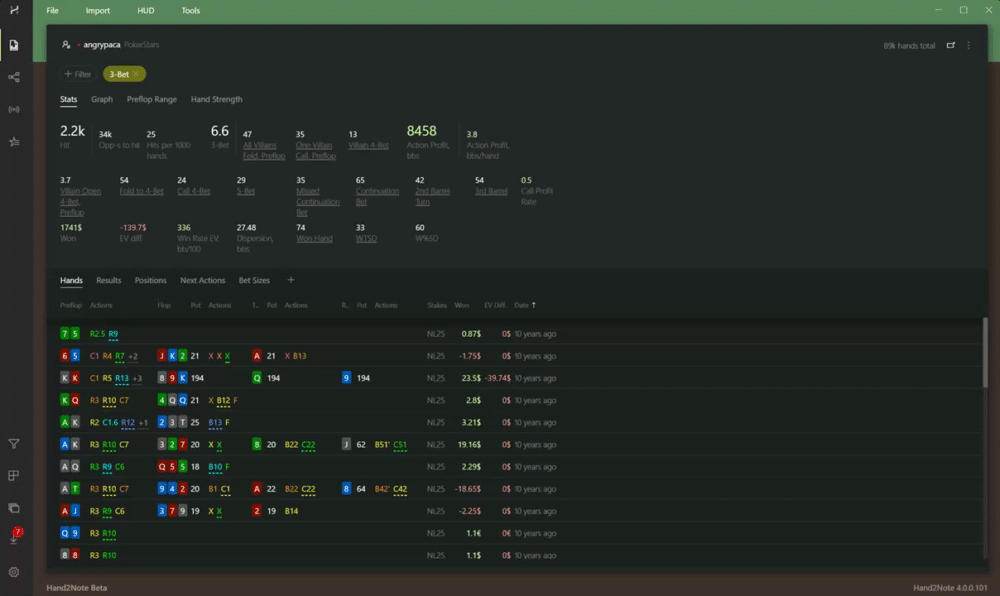
In the short video above, I navigate between Continuation Bet, 2nd Barrel, and 3rd Barrel spots.
# 2. Interact with a preflop range
Click on a Preflop Heat Map to filter specific preflop hands.
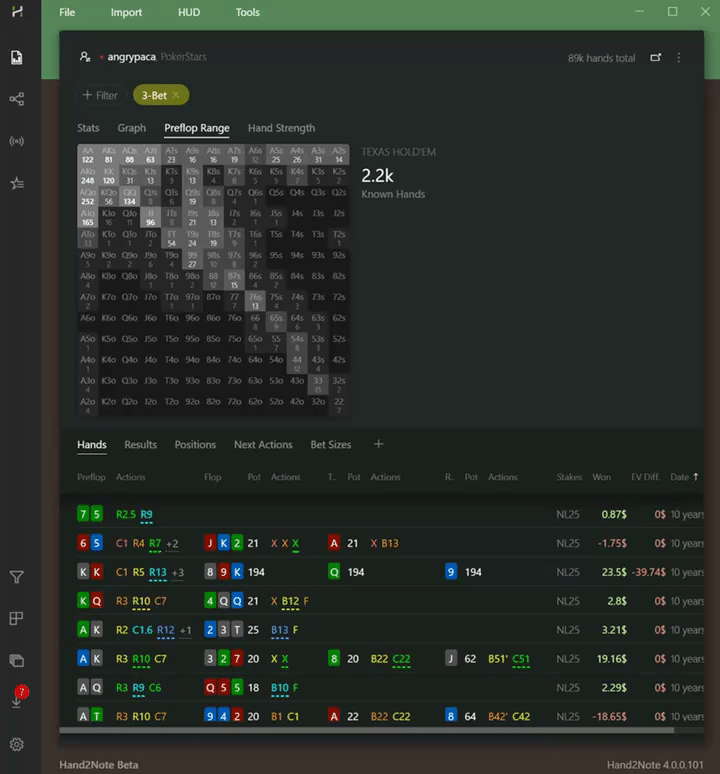
# 3. Interact with a postflop range
Similar to the Preflop Heat Map, you click on the Postflop Histogram to filter out all postflop hand values except the selected ones.
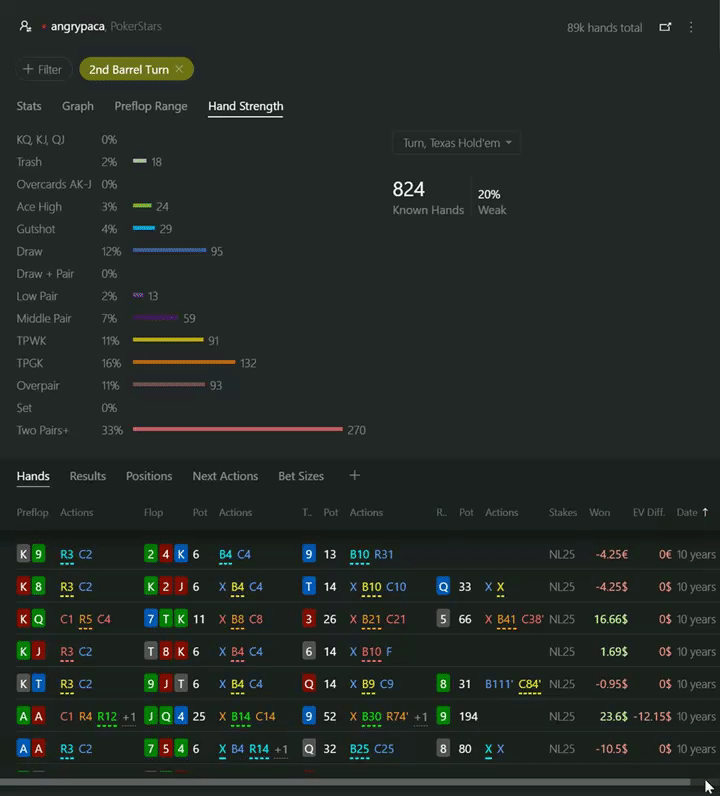
# 4. Go to the next faced action
This feature is a little trickier than the previous three.
Imagine you did an open raise. What are the possible actions you may face next? They are:
- Everyone folded preflop
- Someone did a 3-bet
- One or more players called your open raise
- Someone did a squeeze
This is exactly what the Faced Next report shows you. It splits hands based on the action you have faced in them. Most importantly, it enables you easily to navigate between the spots.
Let me show you.
1. Select the Raise 1st filter.
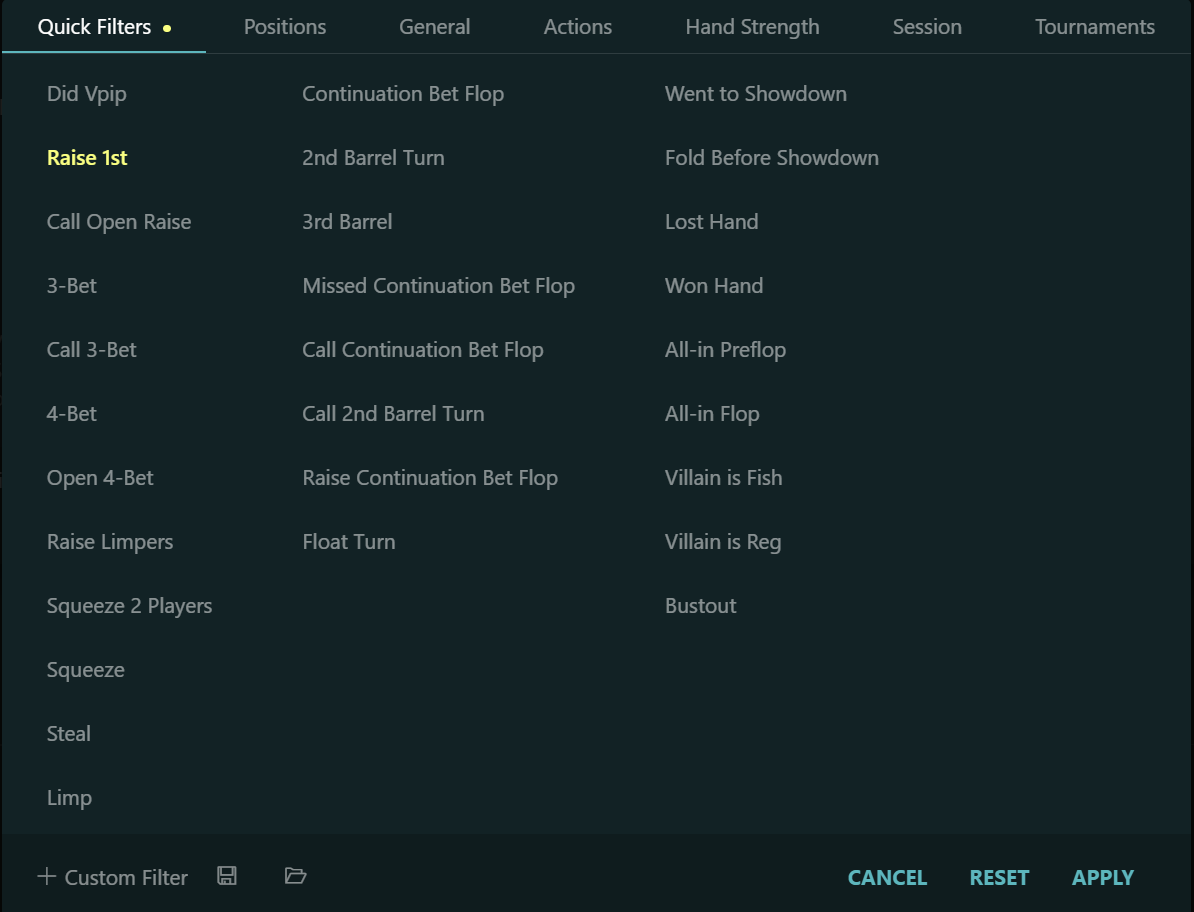
2. Press the “+” button to add a new report.
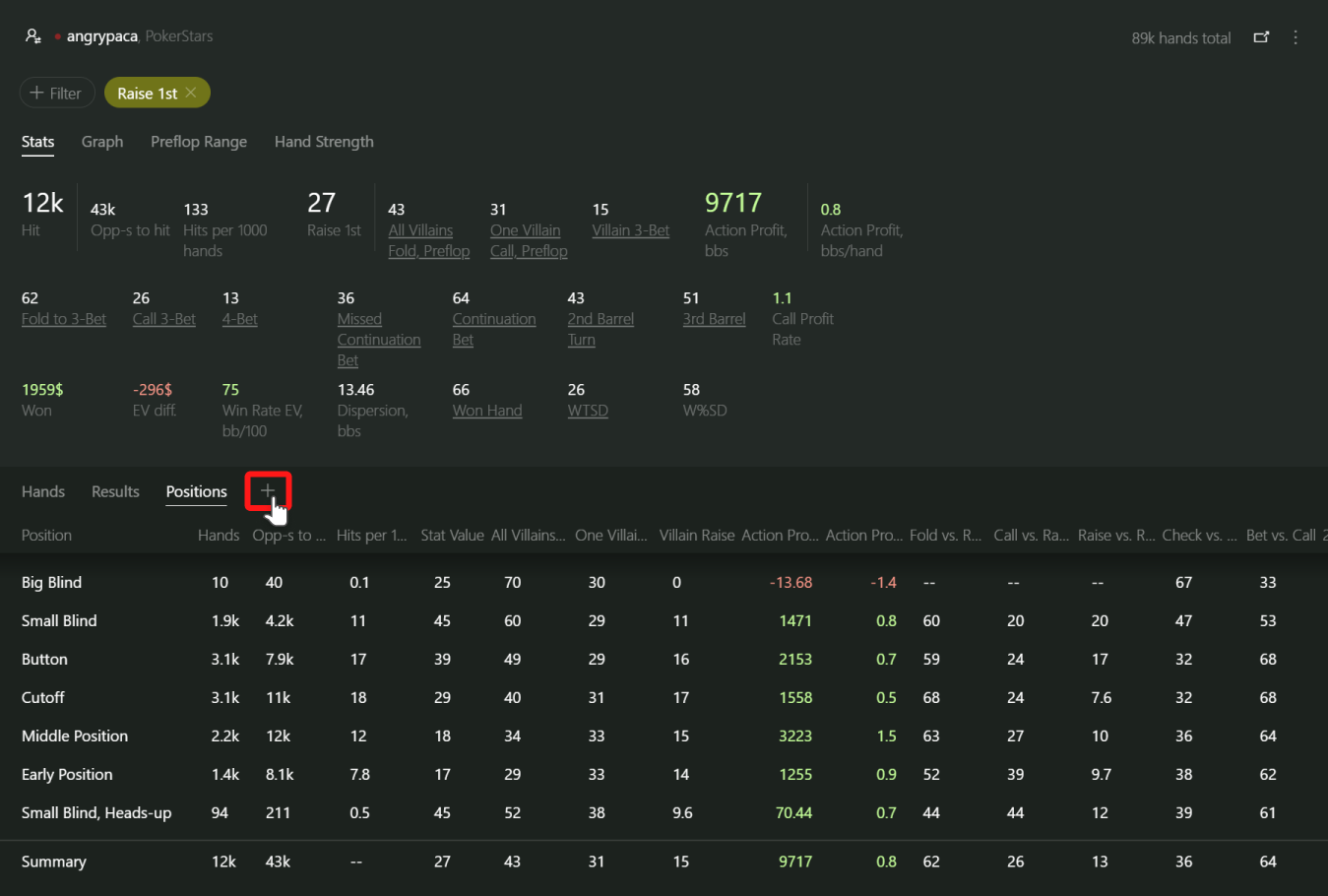
3. Select the Faced Next report
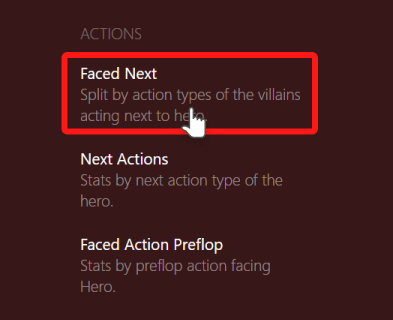
4. In the selected report navigate to Villain 3-bet.
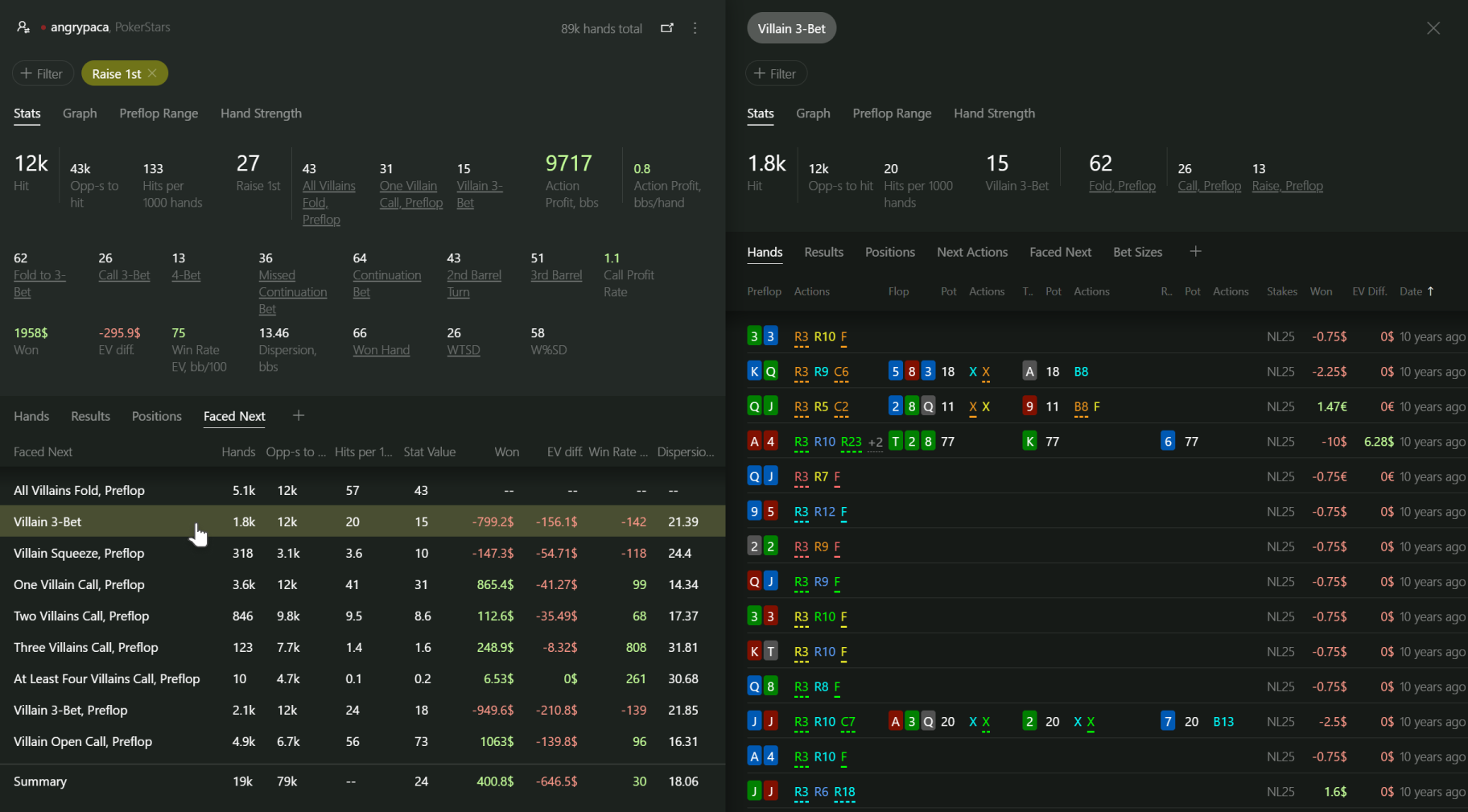
In a single click, we navigated from the hands where I made an open raise to the hands where I faced a 3-bet.
# 5. Go to the next action
The Next Actions report is similar to the Faced Actions report described above. But instead of filtering by actions we faced, the Next Actions report split hands based on the action we took.
For example, If we did an open raise then our next possible actions are:
- Fold to 3-bet
- Call 3-bet
- 4-bet
- Continuation bet on flop
- Check on flop
- Fold, call, or raise a donk bet on the flop.
By chaining the actions one after another using the Faced Next and Next Actions reports, you reveal the true power of these features.

In the screenshot above, I went from the preflop open raise hands to a detailed report about my 2nd barrel strategy on the turn. Click on the screenshot to view it in full screen.










