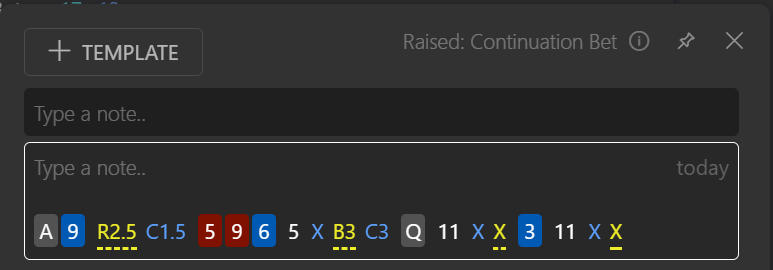# Notes In Hand2Note
Have you ever wondered why our product is called Hand2Note? Now you're gonna know :).
Table of Contents:
1. Add hand to a note with a single click
2. Create a list of predefined notes
Notes and reads play a crucial part in building an exploitative strategy in poker. We designed Hand2Note for taking and managing notes efficiently.
In this article, I'll introduce three standout features that will elevate your note-taking to a new level.
# 1. Add hand to a note with a single click
Inserting a hand into a note was one of the first features of Hand2Note in its early days.
1. Right click on a hand view to open the context menu. From there, select ‘Add to Note’.
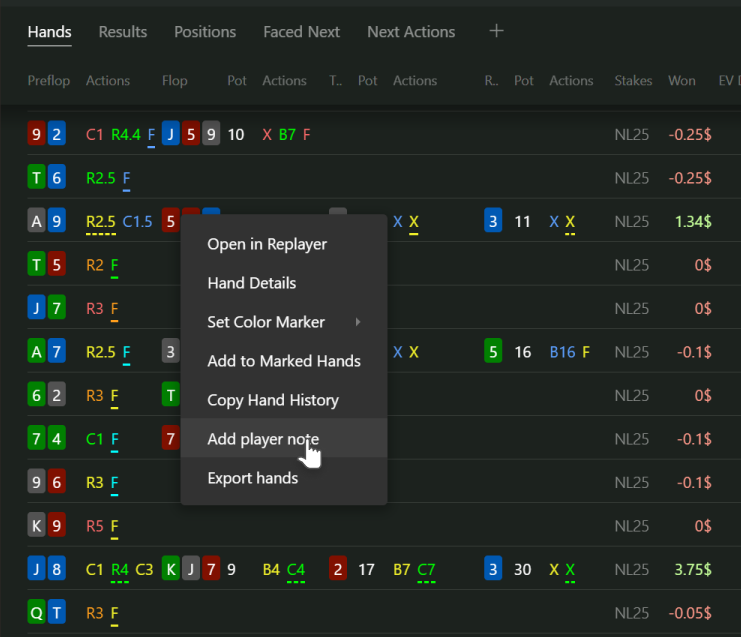
2. In the popup, write down the additional comment if needed.
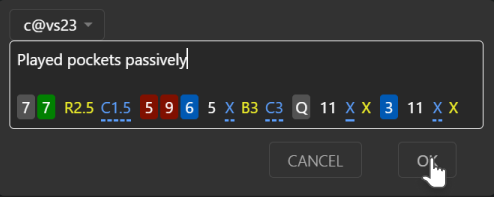
3. Double click on the hand to open it in the hand replayer. Then hover the mouse over the notes icon.
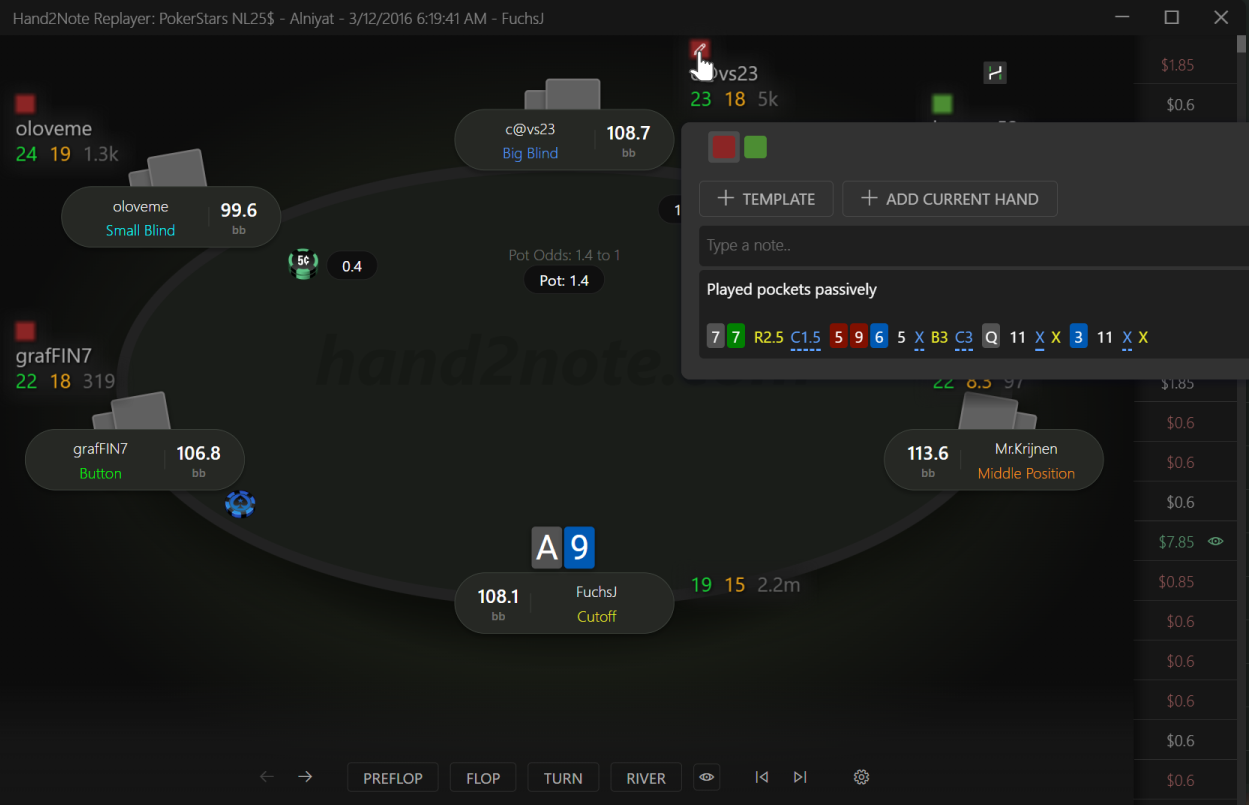
Hand2Note uses a unique, compact way of visually representing a hand. To learn more about this, please refer to our Visual Hand Representation guide.
# 2. Create a list of predefined notes
Every good poker player has its own set of typical reads and notes. Create your own list of predefined notes in Hand2Note.
In the short video below, I select the note “Overbet Bluffs” from the list of templates.
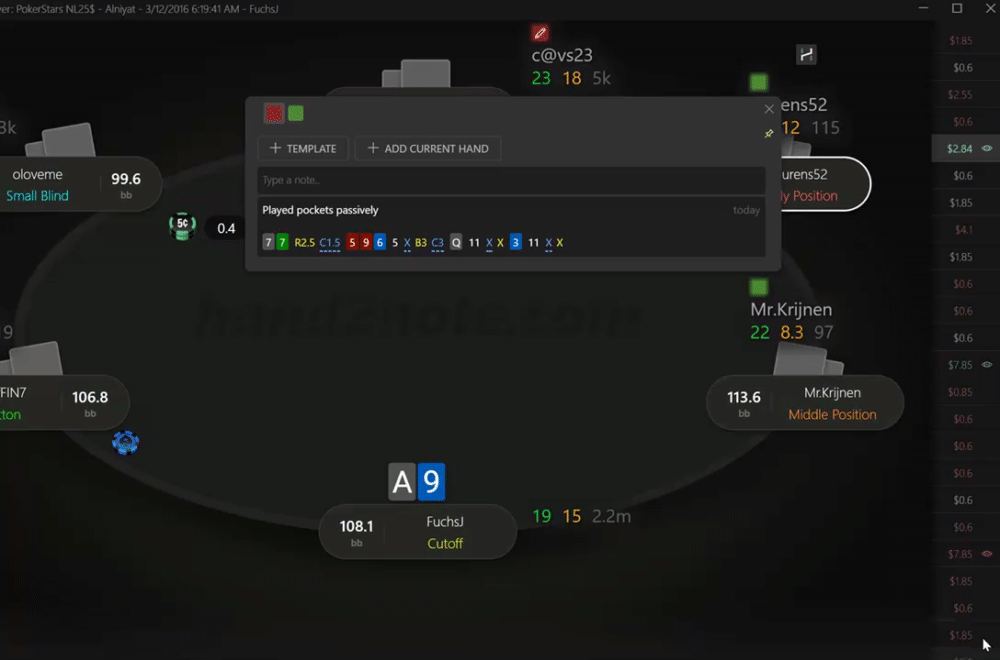
For me, this note means that the player tends to bluff when he overbets.
This feature saves your time when you are playing multiple tables.
# 3. Bind notes to a stat
If you have many notes on a single player, say ten or more, things become messy. By assigning notes to a specific stat, you organize your notes based on the situations where you might need them.
For example, if you have a read on how your opponent usually makes continuation bets, you assign a note to the Continuation Bet stat.
1. Open the player popup
2. In the popup hold the mouse on a stat Continuation Bet
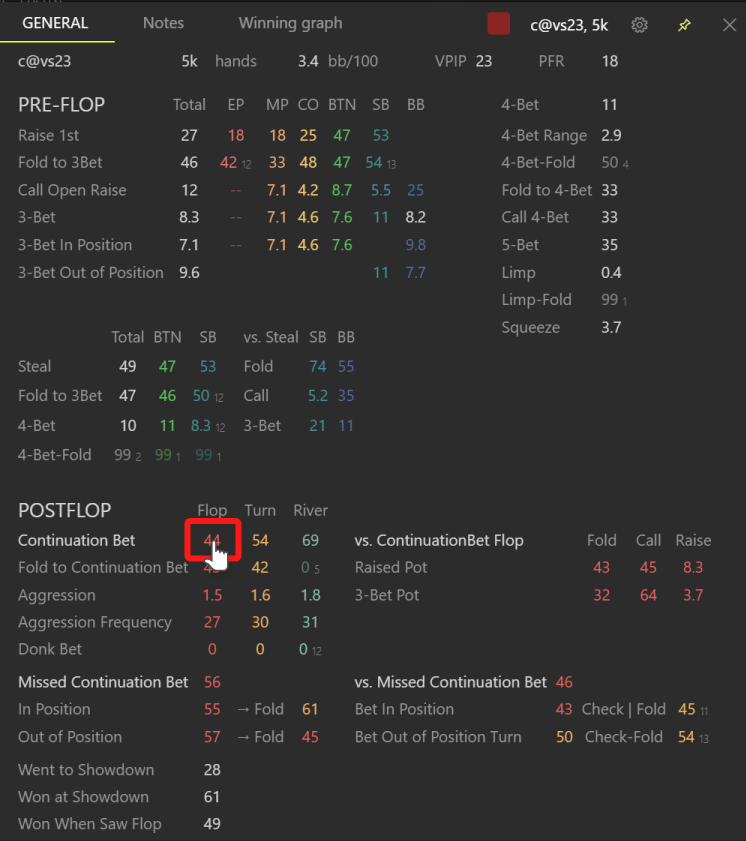
3. In the stat popup, click Add Note.
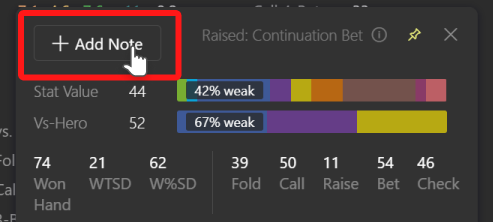
4. Enter the note and close the popup.
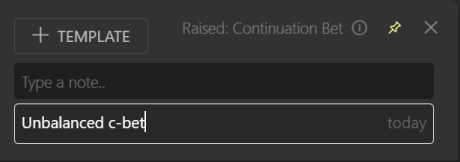
5. The note was added to the stat popup.
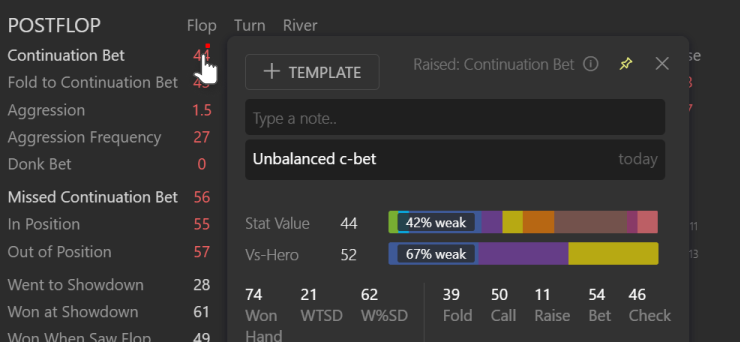
You can also add a hand into a note on a stat.
1. Right click on the hand and click Copy Hand History in the context menu.
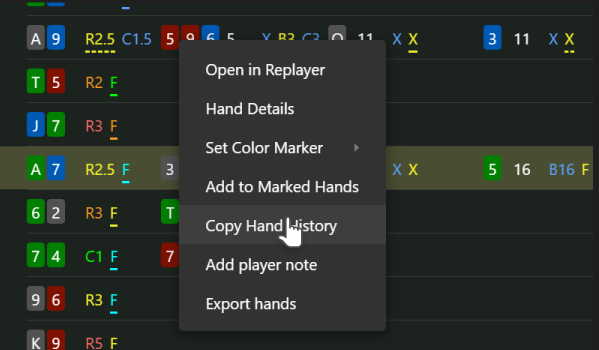
2. Open the stat popup and right click on the empty input. Then click Paste Hand History.
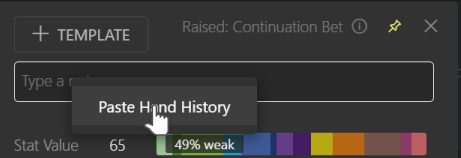
3. The hand was added to the notes on the stat.