# Getting started with Live Poker Database in Hand2Note for FREE
In this article, I’ll show you step by step how to start using the Hand2Note Live Poker Database—completely FREE, no payment needed!
Step 1: Download and Install Hand2Note
Visit hand2note.com to download and install the software.
Step 2. Launch Hand2Note and Log-in.
Open Hand2Note and log in. If you don’t have an account, you’ll need to register on hand2note.com first.
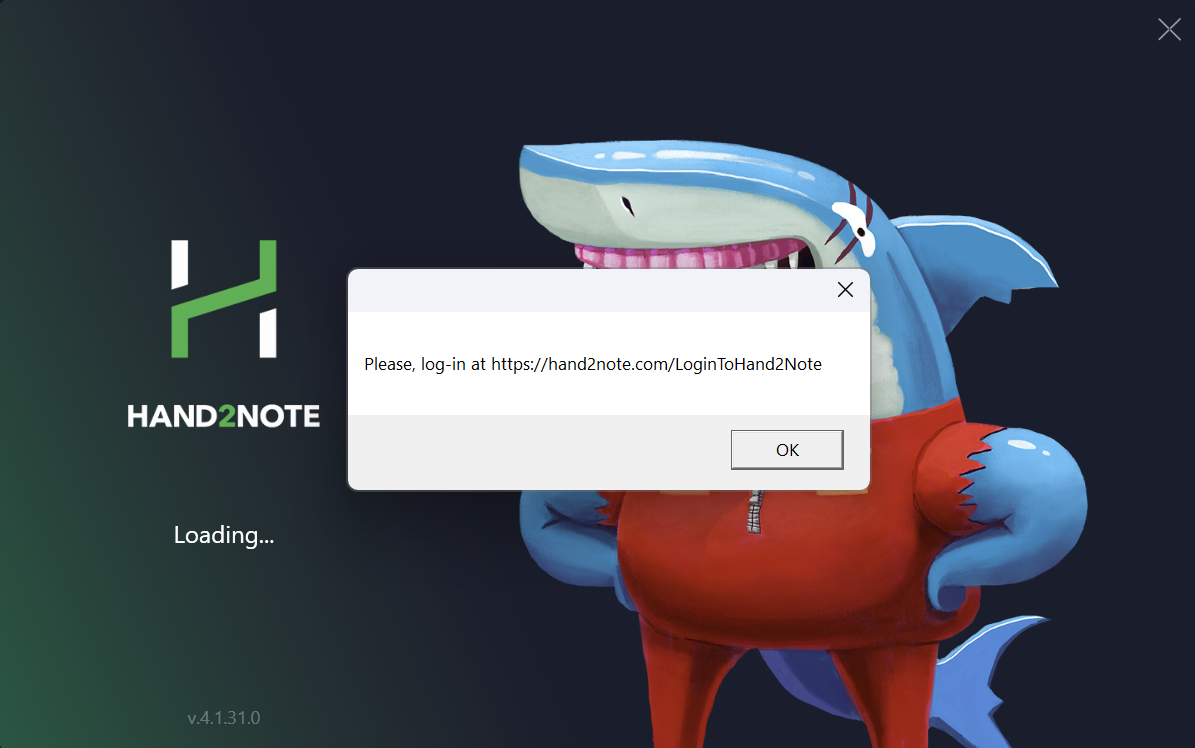
Step 3. Install the FREE Sample
1. Navigate to the Database tab in the side panel.
2. Click the Details button.
3. Click the Sample button to install the sample database.
4. Once installed, double-click the database to activate it.
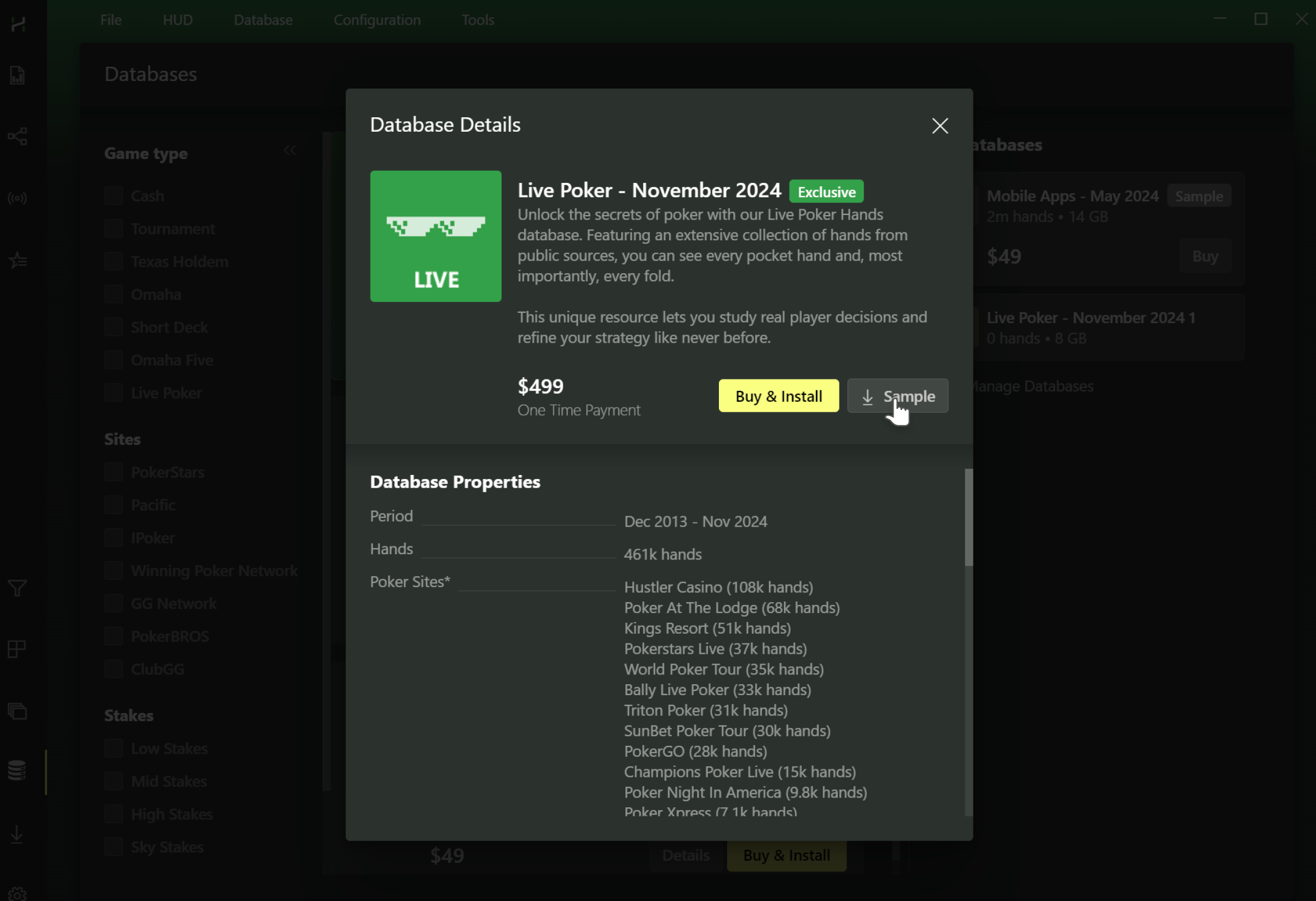
Step 4. Review the Hands:
1. Go to the Reports tab.
2. Double-click any hand to open it in the Hand2Note Replayer and start exploring.
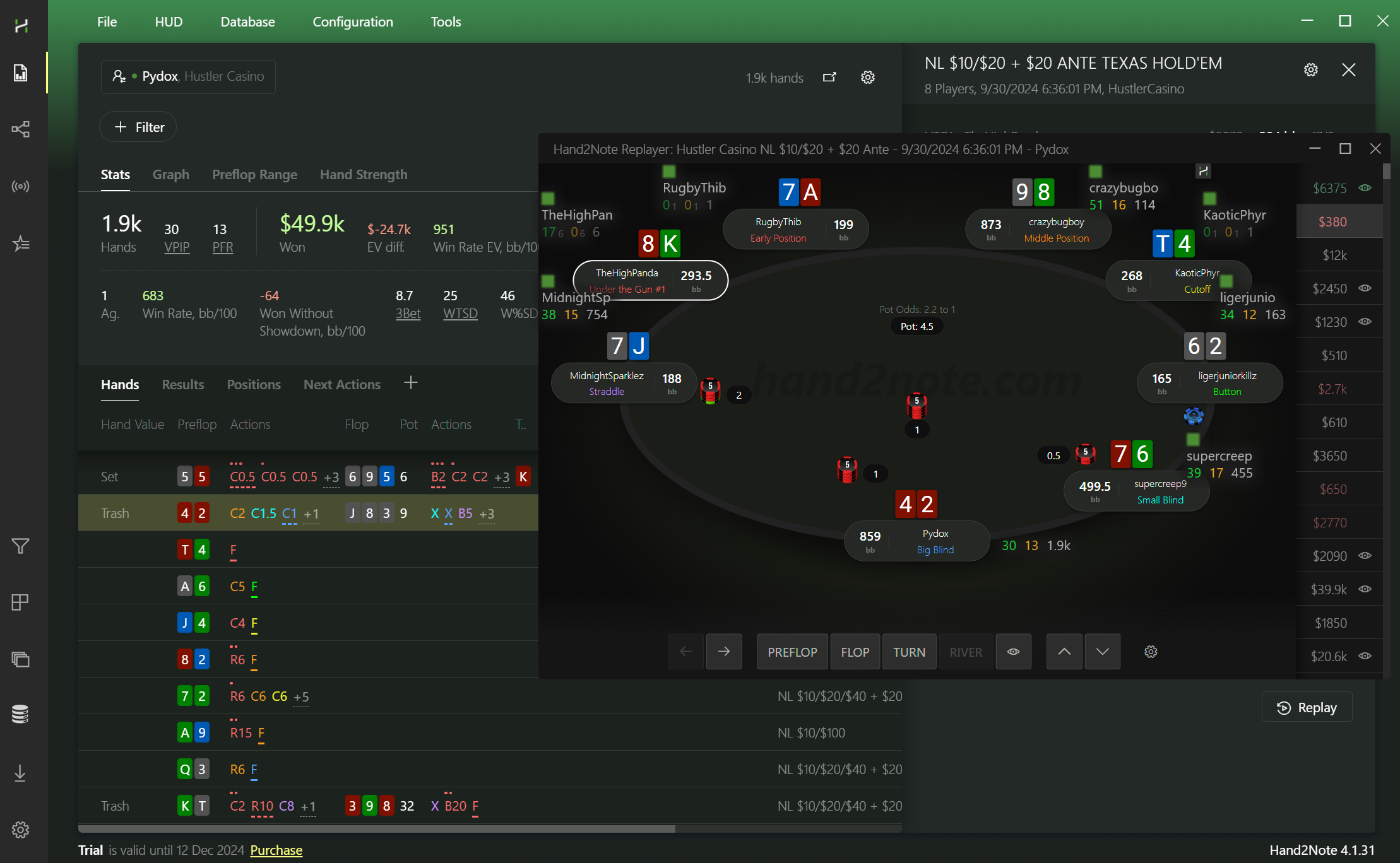
Step 5. If you like the sample, then Buy & Install the full database.










